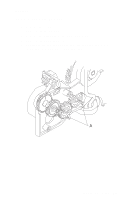Lexmark 2070 Color Jetprinter Service Manual - Page 42
Large Feed Roll Removal, the four mounting clips. Spread the right side frame and remove
 |
View all Lexmark 2070 Color Jetprinter manuals
Add to My Manuals
Save this manual to your list of manuals |
Page 42 highlights
4090-001 Large Feed Roll Removal 1. Remove the front cover. 2. Remove the rear cover. 3. Remove the carrier frame assembly. 4. Using a small screwdriver, break the four prongs off the compound idler gear and remove the idler gear. 5. Remove the large feed roll from the mid frame by pulling it out of the four mounting clips. Spread the right side frame and remove the large feed roll. Note: Install the compound idler gear after the printer is installed in the base assembly. 4-10

4-10
4090-001
Large Feed Roll Removal
1. Remove the front cover.
2. Remove the rear cover.
3. Remove the carrier frame assembly.
4. Using a small screwdriver, break the four prongs off the
compound idler gear and remove the idler gear.
5. Remove the large feed roll from the mid frame by pulling it out of
the four mounting clips. Spread the right side frame and remove
the large feed roll.
Note:
Install the compound idler gear after the printer is installed in
the base assembly.