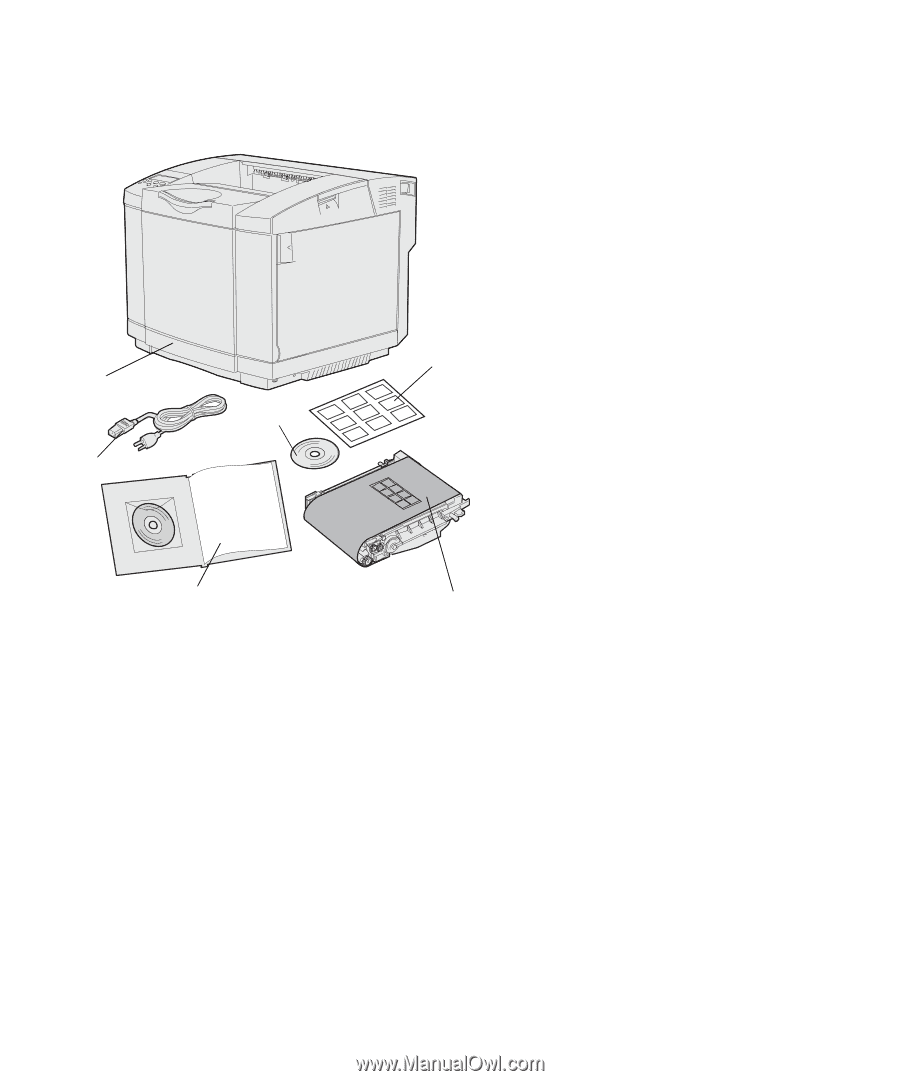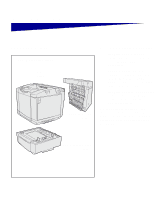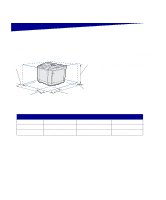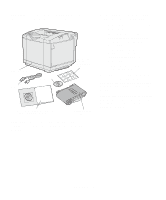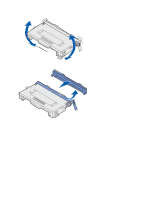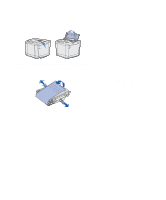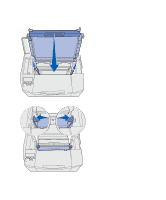Lexmark 20K1100 Setup Guide - Page 10
CAUTION, Unpack the printer, Setup Guide, Quick Reference - drivers
 |
UPC - 734646641005
View all Lexmark 20K1100 manuals
Add to My Manuals
Save this manual to your list of manuals |
Page 10 highlights
CAUTION: The printer weighs 30.4 kg (67 lb), and requires at least two people to lift it safely. 250-sheet tray Power cord Drivers CD Operator panel overlay (non-English only) Setup Guide with publications CD and Quick Reference sheet Photodeveloper cartridge Note: To avoid overexposing the photodeveloper cartridge, leave it in its packaging until you are ready to install it. Remove all items from the box. Make sure you have the following items: • Printer with one 250-sheet tray • Power cord • Photodeveloper cartridge • Print cartridges (four, shipped inside printer, wrapped in packaging) • Setup Guide with a publications CD and Quick Reference sheet • Drivers CD • Operator panel overlay (non-English only) If any items are missing or damaged, refer to our Lexmark Web site at www.lexmark.com for the designated Lexmark support phone number for your country. Remove any tape and packing material from the printer. Save the carton and packing material in case you need to repack the printer. Unpack the printer 5