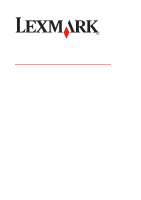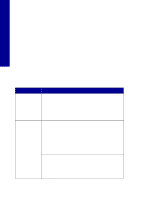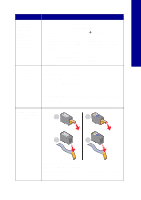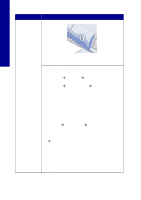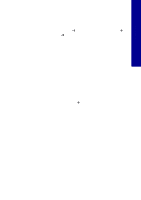Lexmark 21B0800 Setup Solutions Booklet - Page 5
English - printers
 |
UPC - 734646768009
View all Lexmark 21B0800 manuals
Add to My Manuals
Save this manual to your list of manuals |
Page 5 highlights
English English Contents checklist Verify that these items are in the box with your printer: Note: Contents may vary based on geography. 6 5 1 4 3 2 1 Power supply and power cord 4 Photo print cartridge 2 Setup sheet 5 User's Guide 3 Color print cartridge 6 Software CD Note: Remove the photo cartridge from the print cartridge storage unit before installing it. Keep new cartridges in the storage unit. 5
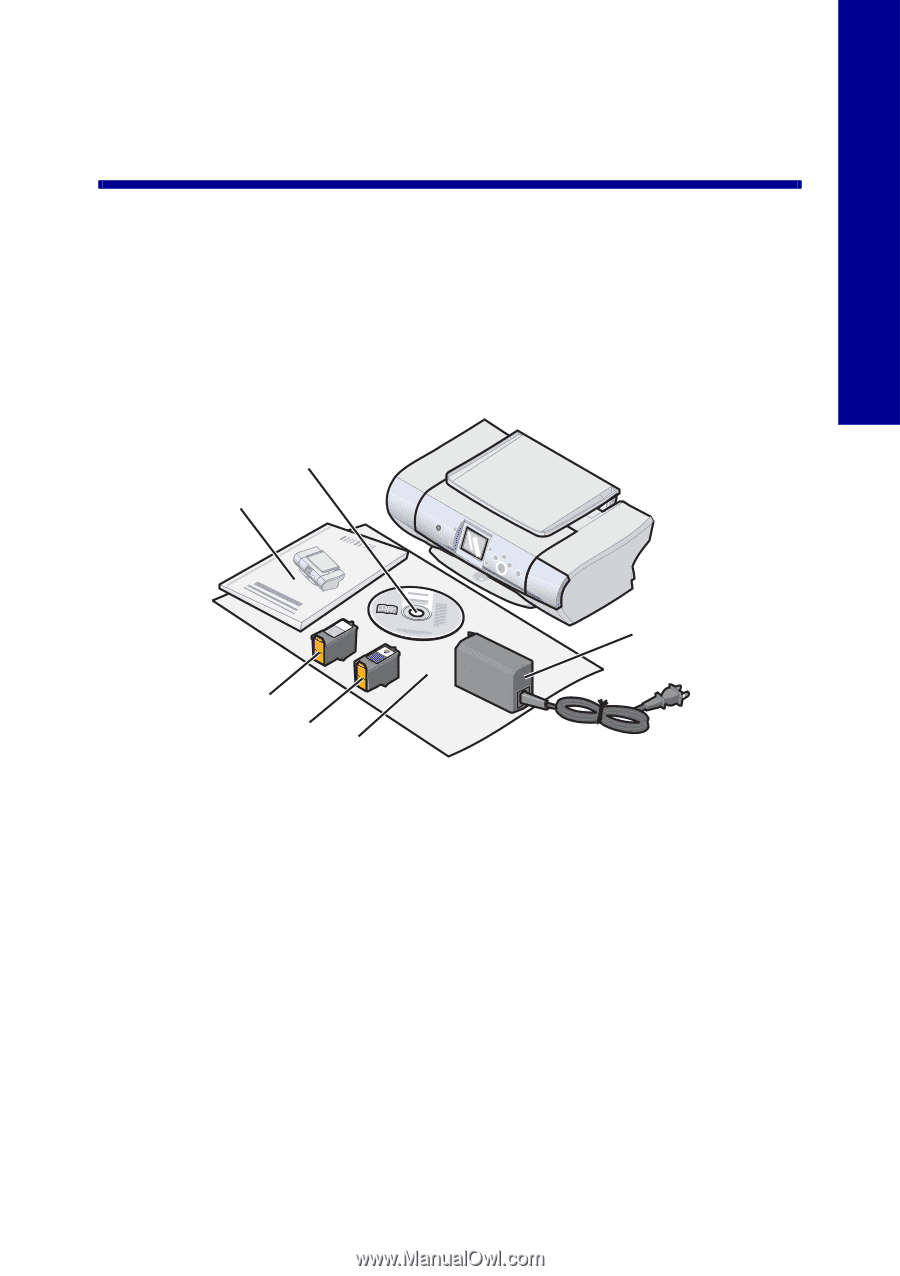
5
English
English
Contents checklist
Verify that these items are in the box with your printer:
Note:
Contents may vary based on geography.
Note:
Remove the photo cartridge from the print cartridge storage unit before
installing it. Keep new cartridges in the storage unit.
1
Power supply and power cord
4
Photo print cartridge
2
Setup
sheet
5
User’s Guide
3
Color print cartridge
6
Software CD
6
5
2
4
3
1