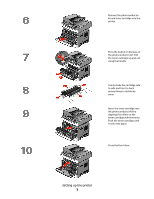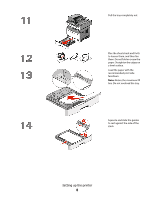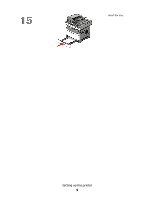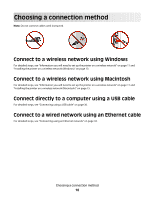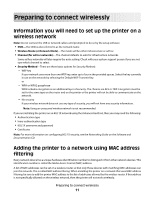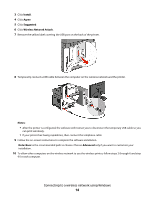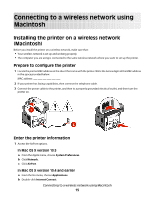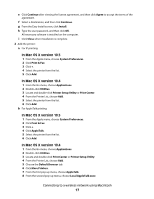Lexmark 264dn Wireless Setup Guide - Page 12
:12:34:56:78, User's Guide, Software and, Documentation - wireless setup
 |
UPC - 734646140584
View all Lexmark 264dn manuals
Add to My Manuals
Save this manual to your list of manuals |
Page 12 highlights
If the printer has a factory-installed internal print server, then the MAC address is a series of letters and numbers located on the MAC address sheet that came with the printer. The MAC address appears in the following format: 00:04:12:34:56:78 Note: Print a network setup page if you cannot locate the printer MAC address. It will appear on the network setup page. For more information on printing a network setup page, see the User's Guide on the Software and Documentation CD. Preparing to connect wirelessly 12

If the printer has a factory-installed internal print server, then the MAC address is a series of letters and numbers
located on the MAC address sheet that came with the printer.
The MAC address appears in the following format:
00:04:12:34:56:78
Note:
Print a network setup page if you cannot locate the printer MAC address. It will appear on the network setup
page. For more information on printing a network setup page, see the
User's Guide
on the
Software and
Documentation
CD.
Preparing to connect wirelessly
12