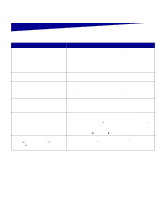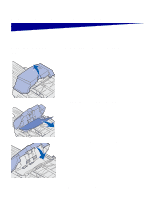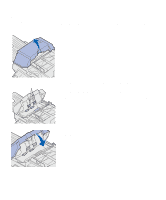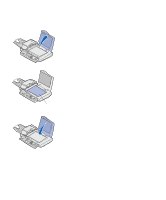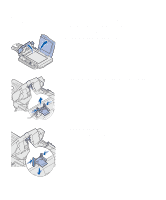Lexmark 4036-306 Setup Guide - Page 51
Replacing the pad assembly, squeezing and pulling out the upper part of the pad clamp.
 |
View all Lexmark 4036-306 manuals
Add to My Manuals
Save this manual to your list of manuals |
Page 51 highlights
Replacing the pad assembly If you experience problems with papers double-feeding through the automatic document feeder, the pad assembly may be worn. To replace the automatic document feeder pad: 1 Turn the scanner off. 2 Open the automatic document feeder. 3 Remove the old automatic document feeder pad assembly by squeezing and pulling out the upper part of the pad clamp. Pad clamp 4 Hold the upper part of the new clamp, squeeze, and place it gently in the pad holder. 5 Close the automatic document feeder. Maintain your scanner 47
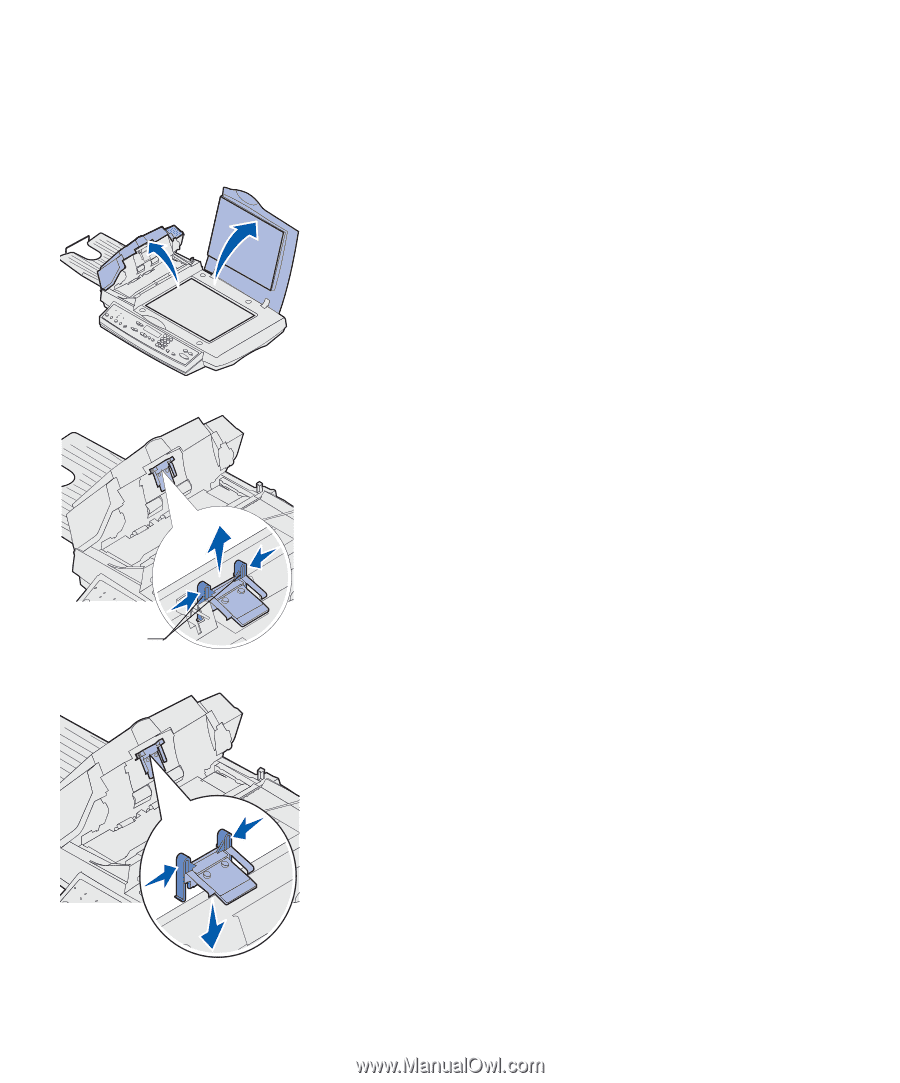
47
Maintain your scanner
Replacing the pad
assembly
If you experience problems with papers double-feeding through the
automatic document feeder, the pad assembly may be worn.
To replace the automatic document feeder pad:
1
Turn the scanner off.
2
Open the automatic document feeder.
3
Remove the old automatic document feeder pad assembly by
squeezing and pulling out the upper part of the pad clamp.
4
Hold the upper part of the new clamp, squeeze, and place it
gently in the pad holder.
5
Close the automatic document feeder.
Pad clamp