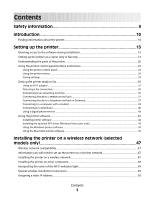Installing print cartridges
...........................................................................................................................................................
121
Removing a used print cartridge
............................................................................................................................................
122
Refilling print cartridges
.............................................................................................................................................................
123
Using genuine Lexmark print cartridges
..............................................................................................................................
123
Aligning print cartridges
............................................................................................................................................................
123
Cleaning the print cartridge nozzles
......................................................................................................................................
124
Checking ink levels
.......................................................................................................................................................................
125
Wiping the print cartridge nozzles and contacts
..............................................................................................................
126
Preserving the print cartridges
................................................................................................................................................
127
Cleaning the scanner glass
............................................................................................................................................
127
Cleaning the exterior of the printer
............................................................................................................................
127
Ordering supplies
..............................................................................................................................................................
128
Ordering print cartridges
...........................................................................................................................................................
128
Ordering paper and other supplies
........................................................................................................................................
128
Resetting to factory settings
.........................................................................................................................................
129
Troubleshooting
.............................................................................
130
Using the printer troubleshooting software (Windows only)
...........................................................................
130
Setup troubleshooting
....................................................................................................................................................
130
Incorrect language appears on the display
.........................................................................................................................
130
Power button is not lit
................................................................................................................................................................
131
Software did not install
...............................................................................................................................................................
131
Page does not print
......................................................................................................................................................................
132
Solving printer power problems
.............................................................................................................................................
135
Removing and reinstalling the software
..............................................................................................................................
135
Enabling the USB port in Windows
........................................................................................................................................
136
Fax troubleshooting
.........................................................................................................................................................
137
Cannot send or receive a fax
.....................................................................................................................................................
137
Can send but not receive faxes
................................................................................................................................................
139
Can receive but not send faxes
................................................................................................................................................
140
Printer receives a blank fax
........................................................................................................................................................
141
Received fax has poor print quality
........................................................................................................................................
141
Caller ID information is not displayed
...................................................................................................................................
142
Fax Error
...........................................................................................................................................................................................
142
Fax Mode Unsupported
..............................................................................................................................................................
142
Remote Fax Error
...........................................................................................................................................................................
142
Phone Line Busy
............................................................................................................................................................................
143
Phone Line Error
............................................................................................................................................................................
144
Wireless troubleshooting
...............................................................................................................................................
144
Wireless troubleshooting checklist
........................................................................................................................................
144
Printing a network setup page
................................................................................................................................................
145
Wireless configuration does not continue after the USB cable is attached
............................................................
145
Why isn't my printer in this list?
...............................................................................................................................................
146
Contents
7