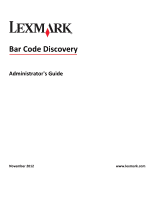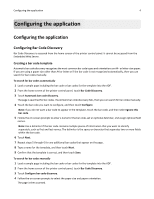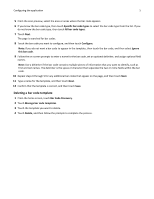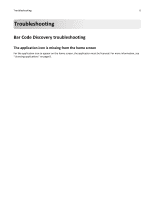Lexmark Apps Bar Code Discovery Administrator's Guide
Lexmark Apps Manual
 |
View all Lexmark Apps manuals
Add to My Manuals
Save this manual to your list of manuals |
Lexmark Apps manual content summary:
- Lexmark Apps | Bar Code Discovery Administrator's Guide - Page 1
Bar Code Discovery Administrator's Guide November 2012 www.lexmark.com - Lexmark Apps | Bar Code Discovery Administrator's Guide - Page 2
Contents 2 Contents Overview...3 Configuring the application 4 Configuring the application...4 Configuring Bar Code Discovery ...4 Troubleshooting 6 Bar Code Discovery troubleshooting...6 The application icon is missing from the home screen 6 Appendix...7 Notices...9 Index...14 - Lexmark Apps | Bar Code Discovery Administrator's Guide - Page 3
Overview 3 Overview Bar Code Discovery lets you create and manage bar code templates to specify the location and type of bar code that users will frequently scan. Other applications can then access these templates to reduce the amount of time it takes to scan and identify bar codes on a given - Lexmark Apps | Bar Code Discovery Administrator's Guide - Page 4
Note: Use a delimiter if the bar code contains multiple pieces of information that you want to identify separately, such as first and last names codes manually 1 Load a sample page including the bar code or bar codes for the template into the ADF. 2 From the home screen of the printer control panel - Lexmark Apps | Bar Code Discovery Administrator's Guide - Page 5
application 5 5 From the scan preview, select the area or areas where the bar code appears. 6 If you know the bar code type, then touch Specific bar code types to select the bar code type from the list multiple pieces of information that you want . 2 Touch Manage bar code templates. - Lexmark Apps | Bar Code Discovery Administrator's Guide - Page 6
Troubleshooting 6 Troubleshooting Bar Code Discovery troubleshooting The application icon is missing from the home screen For the application icon to appear on the home screen, the application must be licensed. For more information, see "Licensing applications" on page 8. - Lexmark Apps | Bar Code Discovery Administrator's Guide - Page 7
the settings to other printers. 1 From the Embedded Web Server, click Settings or Configuration, and then do one of the following: • Click Apps > Apps Management. • Click Device Solutions > Solutions (eSF). • Click Embedded Solutions. 2 From the list of installed applications, click the name of - Lexmark Apps | Bar Code Discovery Administrator's Guide - Page 8
Appendix 8 Licensing applications Applications require a valid electronic license to run on select printers. For more information on purchasing a license for an application, or for any other licensing information, contact your Lexmark representative. - Lexmark Apps | Bar Code Discovery Administrator's Guide - Page 9
products, programs, or services, except those expressly designated by the manufacturer, are the user's responsibility. For Lexmark technical support, visit http://support.lexmark.com. For information on supplies and downloads, visit www.lexmark.com. © 2012 Lexmark International, Inc. All rights - Lexmark Apps | Bar Code Discovery Administrator's Guide - Page 10
above copyright notice, this list of conditions and the TO, PROCUREMENT OF SUBSTITUTE GOODS OR SERVICES; LOSS OF USE, DATA, OR Software Foundation. For more information on the Apache Software , direct or indirect, to cause the direction or management of such entity, whether by contract or otherwise, - Lexmark Apps | Bar Code Discovery Administrator's Guide - Page 11
mailing lists, source code control systems, and issue tracking systems that are managed by, perpetual, worldwide, non-exclusive, no-charge, royalty-free, irrevocable (except as stated in this section) patent the NOTICE file are for informational purposes only and do not modify the License. - Lexmark Apps | Bar Code Discovery Administrator's Guide - Page 12
trade names, trademarks, service marks, or product names for, acceptance of support, warranty, indemnity, with your own identifying information. (Don't include the included on the same "printed page" as the copyright /licenses/LICENSE-2.0 Unless required by applicable law or agreed to in writing - Lexmark Apps | Bar Code Discovery Administrator's Guide - Page 13
Notices 13 GNU Lesser General Public License View the GNU Lesser General Public License online at http://www.gnu.org/licenses/lgpl.html. View the LGPL licensed source code online at ftp.lexmark.com/eSF/source.zip. - Lexmark Apps | Bar Code Discovery Administrator's Guide - Page 14
4 configuring automatically 4 configuring manually 4 deleting 5 E Embedded Web Server accessing application configuration settings 7 exporting a Embedded Web Server 7 L licensing applications 8 N notices 9 O overview Bar Code Discovery 3 T troubleshooting application icon is missing from the
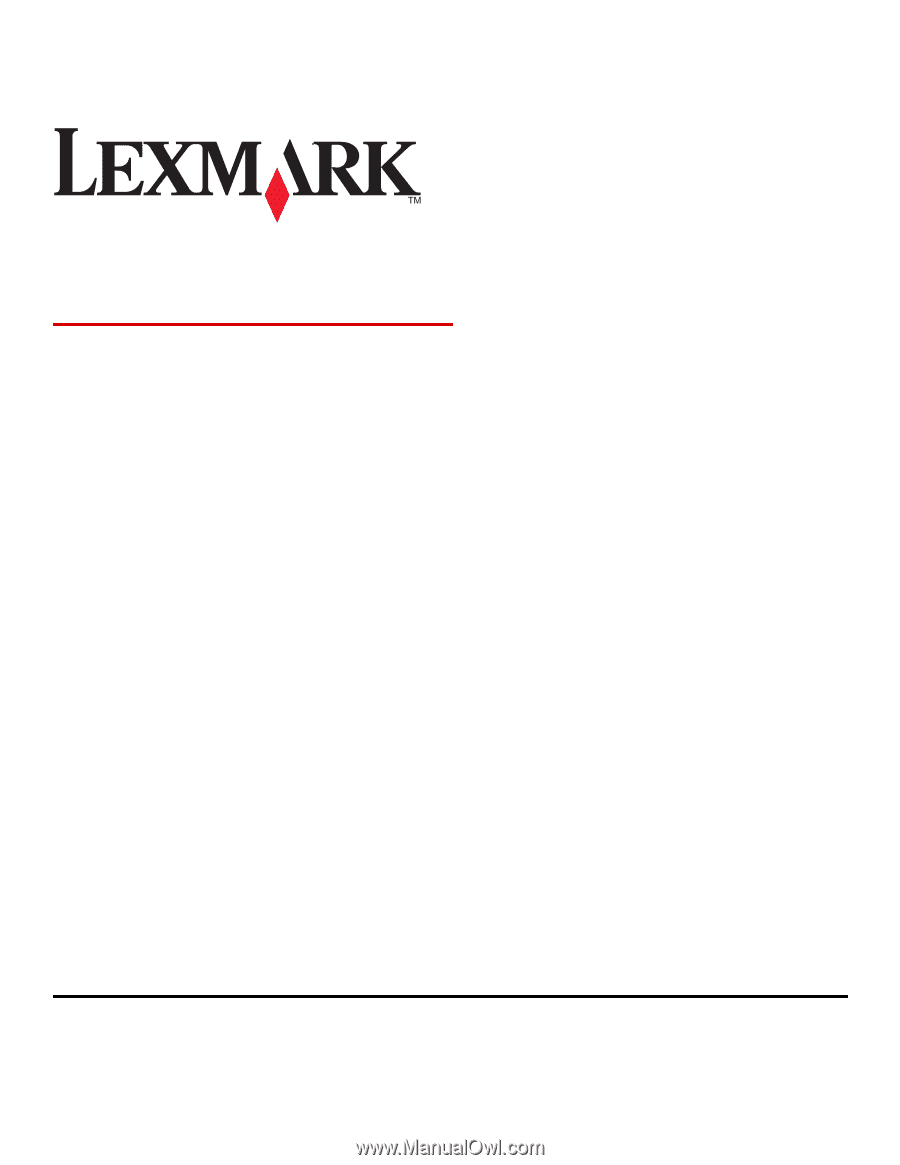
Bar Code Discovery
Administrator's Guide
November 2012
www.lexmark.com