Lexmark Apps Eco-Copy Administrator's Guide
Lexmark Apps Manual
 |
View all Lexmark Apps manuals
Add to My Manuals
Save this manual to your list of manuals |
Lexmark Apps manual content summary:
- Lexmark Apps | Eco-Copy Administrator's Guide - Page 1
Eco-Copy Administrator's Guide November 2012 www.lexmark.com - Lexmark Apps | Eco-Copy Administrator's Guide - Page 2
Contents 2 Contents Overview...3 Configuring the application 4 Configuring Eco‑Copy...4 Customizing the display icon...4 Appendix...6 Notices...8 Index...9 - Lexmark Apps | Eco-Copy Administrator's Guide - Page 3
Overview 3 Overview Eco‑Copy lets you quickly make copies using settings that significantly reduce paper and toner usage and optimize energy efficiency. The administrator can set defaults such as duplex (two‑sided printing), Paper Saver (multiple pages on one sheet), and darkness setting. - Lexmark Apps | Eco-Copy Administrator's Guide - Page 4
Configuring the application 4 Configuring the application Configuring Eco‑Copy 1 Access the application configuration settings from the Embedded Web Server. 2 Change the default Eco‑Copy options if necessary: Note: For more information about the Eco‑Copy settings, see the mouse‑over help next to - Lexmark Apps | Eco-Copy Administrator's Guide - Page 5
Configuring the application 5 Notes: - For printers running the Embedded Solutions Framework (eSF) version 3.0 or later, the image should be a PNG file with a transparent background, and should measure 192 x 302 pixels. It should not exceed 11KB in size. - For printers running eSF version 2.0, the - Lexmark Apps | Eco-Copy Administrator's Guide - Page 6
the settings to other printers. 1 From the Embedded Web Server, click Settings or Configuration, and then do one of the following: • Click Apps > Apps Management. • Click Device Solutions > Solutions (eSF). • Click Embedded Solutions. 2 From the list of installed applications, click the name of - Lexmark Apps | Eco-Copy Administrator's Guide - Page 7
to run on select printers. For more information on purchasing a license for an application, or for any other licensing information, contact your Lexmark representative. Checking which version of the Embedded Solutions Framework is installed on a printer 1 Obtain the printer IP address: • From the - Lexmark Apps | Eco-Copy Administrator's Guide - Page 8
products, programs, or services, except those expressly designated by the manufacturer, are the user's responsibility. For Lexmark technical support, visit http://support.lexmark.com. For information on supplies and downloads, visit www.lexmark.com. © 2012 Lexmark International, Inc. All rights - Lexmark Apps | Eco-Copy Administrator's Guide - Page 9
Embedded Web Server 6 exporting a configuration using the Embedded Web Server 6 I importing a configuration using the Embedded Web Server 6 importing a configuration using the Embedded Web Server 6 L licensing applications 7 N notices 8 O overview 3 P printing multiple pages on one sheet 4
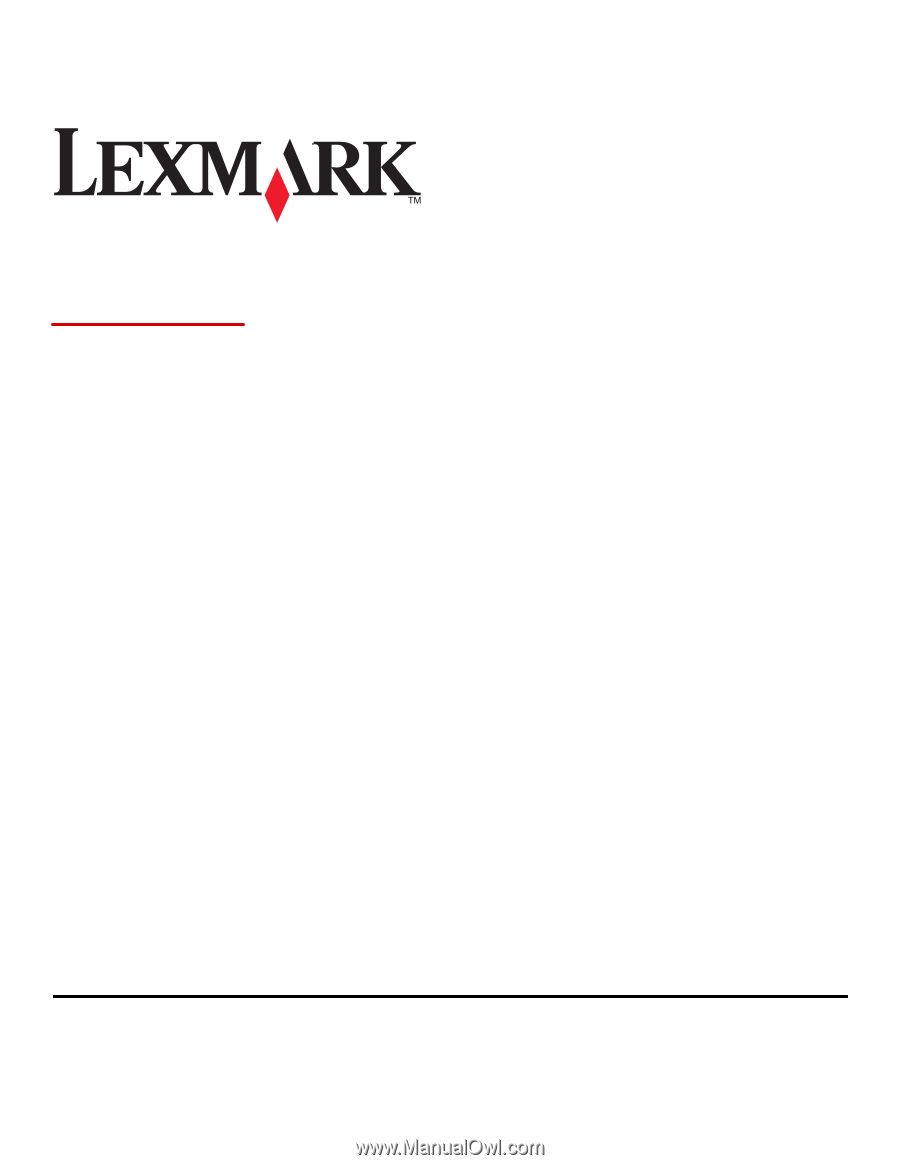
Eco-Copy
Administrator's Guide
November 2012
www.lexmark.com









