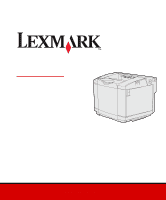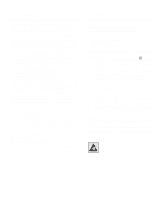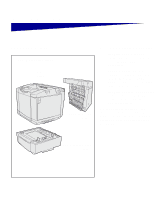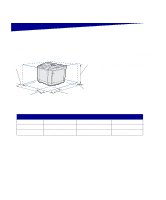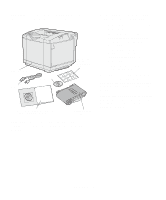Lexmark C510 Setup Guide - Page 6
Introduction, About the printer - c510n
 |
View all Lexmark C510 manuals
Add to My Manuals
Save this manual to your list of manuals |
Page 6 highlights
Introduction About the printer Base Model and Options Printer Page 4 Optional duplex unit Page 17 Your printer is available in three models: • Lexmark C510, with 64MB of standard memory, one 250-sheet tray, and USB and parallel connectors. • Lexmark C510n, which has 128MB of standard memory, as well as an Ethernet 10BaseT/ 100BaseTX print server installed, with an Ethernet connector. • Lexmark C510dtn, which has the same features as the C510n, as well as a duplex unit and a 530-sheet drawer. You can purchase several different options for your printer. Launch the publications CD and then click User's Reference. Look for printer overview information. Optional 530-sheet drawer Page 11 Introduction 1
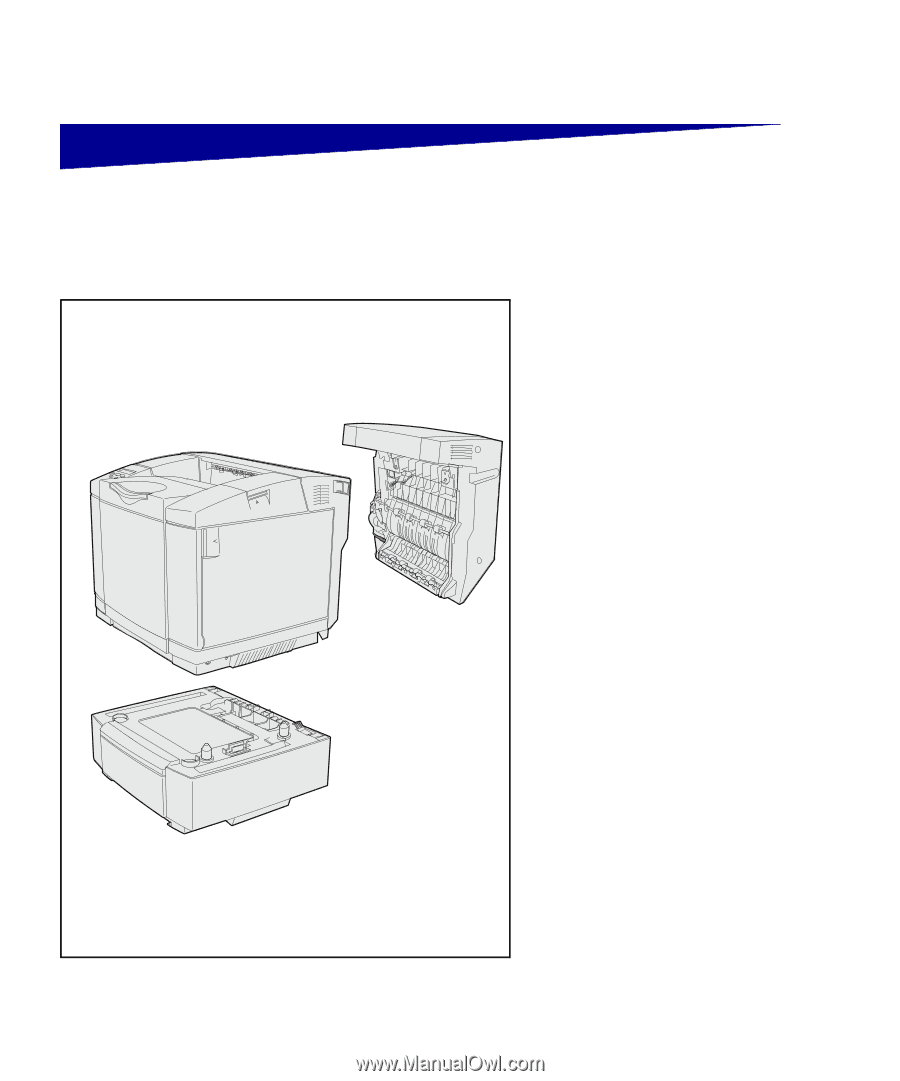
1
Introduction
Introduction
About the printer
Your printer is available in three models:
•
Lexmark C510
, with 64MB of
standard memory, one 250-sheet
tray, and USB and parallel
connectors.
•
Lexmark C510n
,
which has
128MB of standard memory, as
well as an Ethernet 10BaseT/
100BaseTX print server installed,
with an Ethernet connector.
•
Lexmark C510dtn
, which has the
same features as the C510n, as
well as a duplex unit and a
530-sheet drawer.
You can purchase several different
options for your printer. Launch the
publications CD and then click
User’s
Reference
. Look for printer overview
information.
Base Model and Options
Printer
Page 4
Optional duplex unit
Page 17
Optional 530-sheet drawer
Page 11