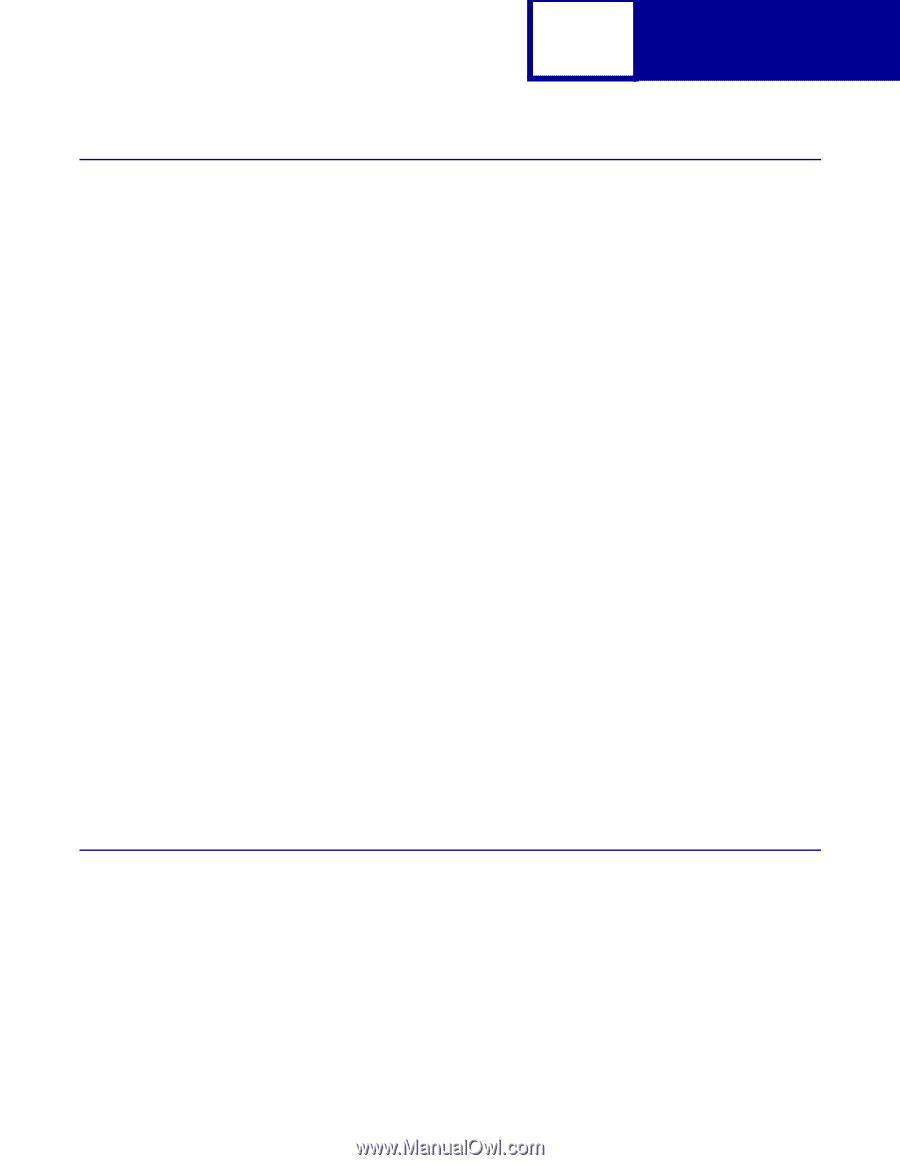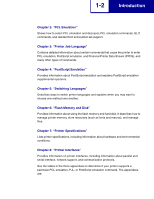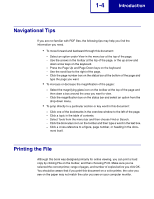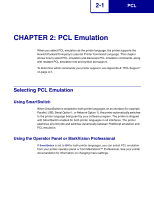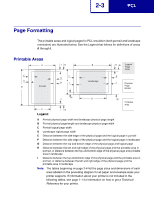Lexmark C530DN Technical Reference - Page 11
Navigational Tips, Printing the File
 |
UPC - 734646030908
View all Lexmark C530DN manuals
Add to My Manuals
Save this manual to your list of manuals |
Page 11 highlights
1-4 Introduction Navigational Tips If you are not familiar with PDF files, the following tips may help you find the information you need. • To move forward and backward through this document: - Select an option under View in the menu bar at the top of the page. - Use the arrows in the toolbar at the top of the page, or the up arrow and down arrow keys on the keyboard. - Press the Page Up and Page Down keys on the keyboard. - Use the scroll bar to the right of the page. - Click the page number box on the status bar at the bottom of the page and type the page you want. • To increase or decrease the magnification of the pages: - Select the magnifying glass icon on the toolbar at the top of the page and then draw a box around the area you want to view. - Click the magnification box on the status bar and select an option from the drop-down menu. • To jump directly to a particular section or key word in this document: - Click one of the bookmarks in the overview window to the left of the page. - Click a topic in the table of contents. - Select Tools from the menu bar and then choose Find or Search. - Click the binoculars icon on the toolbar and then type a word in the text box. - Click a cross-reference to a figure, page number, or heading in the docu- ment itself. Printing the File Although this book was designed primarily for online viewing, you can print a hard copy by clicking File on the toolbar, and then choosing Print. Make sure you've selected the correct printer, range of pages, and number of copies before you click OK. You should be aware that if you print this document on a color printer, the color you see on the paper may not match the color you see on your computer monitor.