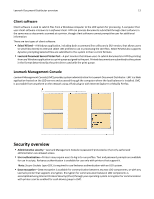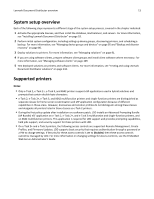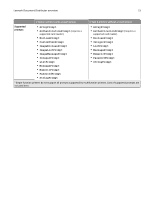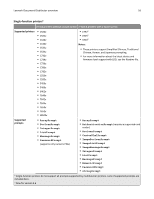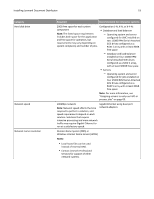Lexmark C792 Lexmark Document Distributor - Page 14
Multifunction printers, Single, Task 3 printers, X642 printers, Task 2+ printers with a touch screen
 |
View all Lexmark C792 manuals
Add to My Manuals
Save this manual to your list of manuals |
Page 14 highlights
Lexmark Document Distributor overview 14 Multifunction printers e‑Task 3 printers e‑Task 2+ printers e‑Task 2 printers1 e‑Task printers X642 printers • X548x3,4,5,6 • 6500x3,4,5,6 • X792x3,4,5,6 • X925x3,4,5,6 • X950x3,4,5,6 • X952x3,4,5,6 • X954x3,4,5,6 Note: For more information about the latest device and firmware level support with LDD, see the Readme file. • X463x2,3,4,5 • X464x2,3,4,5 • X466x2,3,4,5 • X651x3,4,5 • X652x3,4,5 • X654x3,4,5 • X656x3,4,5 • X658x3,4,5 • X734x3,4,5 • X736x3,4,5 • X738x3,4,5 • X860x2,3,4,5 • X862x2,3,4,5 • X864x2,3,4,5 • X644x3,5 • X646x3,5 • X772x • X782x3,5 • X850x3,5,6 • X852x3,5,6 • X854x3,5,6 • X940x3,5,6 • X945x3,5,6 • X620x1 • X632x1 • X634x1 • X752x1 • X820x1 • X830x1 • X832x1 • X912x1 X642x2,3 1 These printers may be identified as corresponding single‑function ("C," "T," or "W") models in Lexmark Management Console. Scanning functionality is not affected. 2 These printers may require additional memory to support eSF applications. 3 Supports Simplified Chinese prompting 4 Supports Traditional Chinese prompting 5 Supports Korean prompting 6 Supports Japanese prompting Single‑function printers1 Supported printers e‑Task 2+ printers with a touch screen T656x e‑Task 2 printers without a touch screen • T654x • W850x 1 Single‑function printers do not support all prompts supported by multifunction printers. Lists of supported prompts are included here.