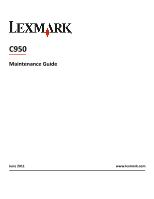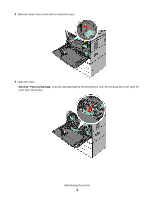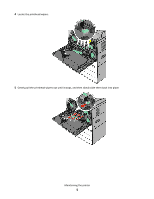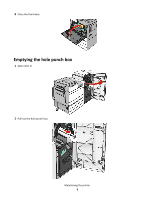Contents
Maintaining the printer
................................................................................
3
Cleaning the exterior of the printer
..........................................................................................................
3
Cleaning the printhead lenses
...................................................................................................................
3
Emptying the hole punch box
....................................................................................................................
7
Storing supplies
.........................................................................................................................................
8
Checking the status of parts and supplies
.................................................................................................
9
Checking the status of parts and supplies on the printer control panel
.............................................................
9
Checking the status of parts and supplies from a network computer
................................................................
9
Ordering parts and supplies
......................................................................................................................
9
Ordering toner cartridges
...................................................................................................................................
9
Ordering a photoconductor unit
.......................................................................................................................
10
Ordering a waste toner bottle
..........................................................................................................................
10
Ordering staple cartridges
................................................................................................................................
10
Ordering a maintenance kit
..............................................................................................................................
11
Replacing parts and supplies
...................................................................................................................
11
Replacing a maintenance kit
.............................................................................................................................
11
Replacing a photoconductor unit
.....................................................................................................................
11
Replacing a toner cartridge
...............................................................................................................................
17
Replacing the waste toner bottle
.....................................................................................................................
19
Replacing a staple cartridge
..............................................................................................................................
24
Moving the printer
..................................................................................................................................
32
Before moving the printer
................................................................................................................................
32
Moving the printer to another location
............................................................................................................
32
Shipping the printer
..........................................................................................................................................
32
Contents
2