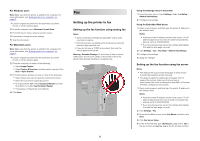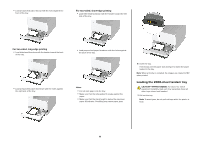Lexmark CX942 Quick Reference - Page 8
Replacing a toner cartridge
 |
View all Lexmark CX942 manuals
Add to My Manuals
Save this manual to your list of manuals |
Page 8 highlights
Printer port 5 Power cord socket Function Connect the printer to a properly grounded electrical outlet. Replacing a toner cartridge 1 Open the front door. 4 Shake the toner cartridge to redistribute the toner. 6 Remove the waste toner transfer unit. 2 Remove the used toner cartridge. 5 Insert the new toner cartridge. 3 Unpack the new toner cartridge. 8

Printer port
Function
5
Power cord
socket
Connect the printer to a properly
grounded electrical outlet.
Replacing a toner cartridge
1
Open the front door.
2
Remove the used toner cartridge.
3
Unpack the new toner cartridge.
4
Shake the toner cartridge to redistribute the toner.
5
Insert the new toner cartridge.
6
Remove the waste toner transfer unit.
8