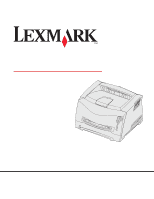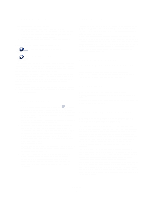Contents
4
Configuration menus overview
.....................................................................
84
Network menu
........................................................................................
85
Parallel menu
.........................................................................................
86
Setup menu
............................................................................................
86
USB menu
..............................................................................................
87
Utilities menu
..........................................................................................
87
Chapter 7:
Software and network tasks
.....................................
88
How to install drivers for local printing
..........................................................
89
Windows
.................................................................................................
89
Macintosh
...............................................................................................
91
UNIX/Linux
.............................................................................................
93
How to print the menu settings and network setup pages
............................
94
How to print a test page
...............................................................................
94
Windows
.................................................................................................
94
Macintosh
...............................................................................................
94
How to configure for TCP/IP
.........................................................................
95
Assigning a printer IP address
...............................................................
95
Verifying the IP settings
..........................................................................
95
How to set up the printer for network printing
...............................................
96
Windows
.................................................................................................
96
Macintosh
.............................................................................................
100
UNIX/Linux
...........................................................................................
102
NetWare
...............................................................................................
102
Using the printer resident Web page
..........................................................
102
Using the Local Printer Setup Utility
...........................................................
103
Chapter 8:
Supplies information
...............................................
104
What supplies do I need and how do I order them?
...................................
105
Storing supplies
....................................................................................
105
How to conserve supplies
..........................................................................
105
How to know when you need new supplies
................................................
106
Checking the toner and photoconductor levels
....................................
106
Recognizing the operator panel light sequences
.................................
107
How to change a toner cartridge
................................................................
108
Lexmark Return Program
...........................................................................
111
Refilled toner cartridge notice
...............................................................
111
Recycling Lexmark products
......................................................................
111
How to change a photoconductor kit
..........................................................
112