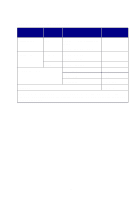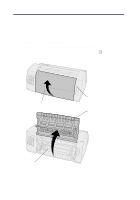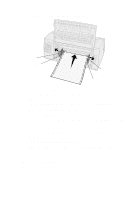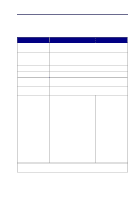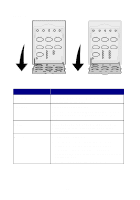Lexmark Forms Printer 2491 Quick Reference - Page 9
Loading paper, Loading continuous forms using the push tractor
 |
View all Lexmark Forms Printer 2491 manuals
Add to My Manuals
Save this manual to your list of manuals |
Page 9 highlights
Loading paper Loading continuous forms using the push tractor 1 Press FormFeed to clear the paper path. 2 Set the forms thickness lever. For help, see "Setting the forms thickness lever" on page 7. 3 Move the paper select lever down to continuous forms . 4 Pull out the front cover to release it and swing the cover up out of the way. Front cover Paper select lever Front cover Push tractor 9
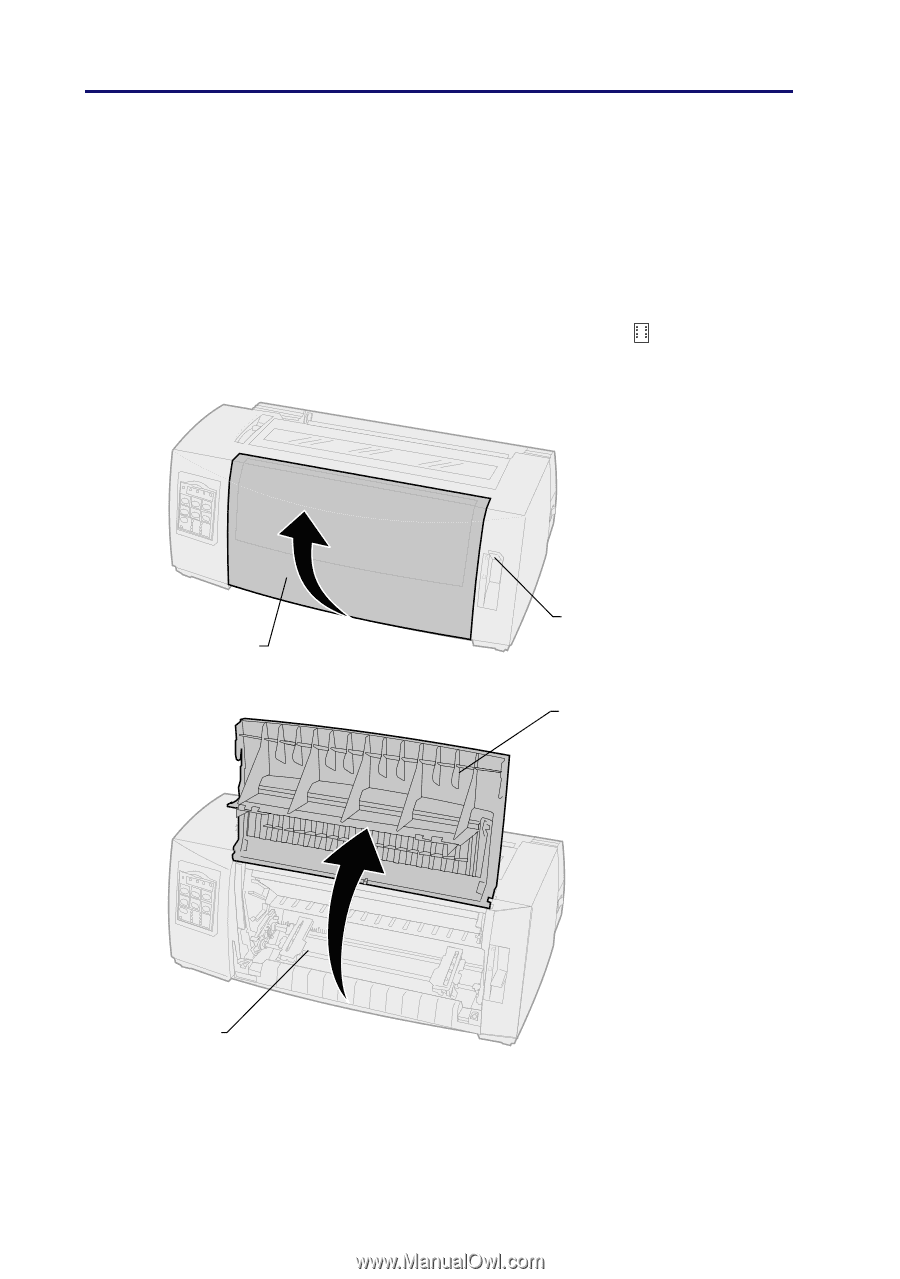
9
Loading paper
Loading continuous forms using the push tractor
1
Press
FormFeed
to clear the paper path.
2
Set the forms thickness lever.
For help, see “Setting the forms thickness lever” on page 7.
3
Move the paper select lever down to continuous forms
.
4
Pull out the front cover to release it and swing the cover up out of the way.
Paper select
lever
Front cover
Front cover
Push
tractor