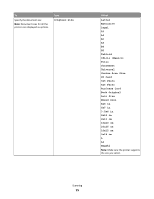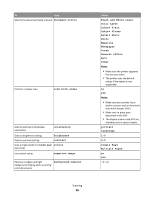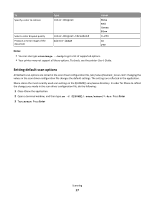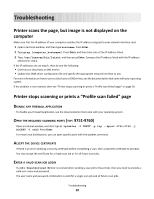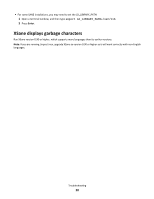Lexmark Forms Printer 2581 Network Scan Drivers - Page 20
XSane displays garbage characters
 |
View all Lexmark Forms Printer 2581 manuals
Add to My Manuals
Save this manual to your list of manuals |
Page 20 highlights
• For some SANE installations, you may need to set the LD_LIBRARY_PATH: 1 Open a terminal window, and then type export LD_LIBRARY_PATH=/usr/lib. 2 Press Enter. XSane displays garbage characters Run XSane version 0.90 or higher, which supports more languages than its earlier versions. Note: If you are running Linpus Linux, upgrade XSane to version 0.90 or higher so it will work correctly with non-English languages. Troubleshooting 20

•
For some SANE installations, you may need to set the LD_LIBRARY_PATH:
1
Open a terminal window, and then type
export LD_LIBRARY_PATH=/usr/lib
.
2
Press
Enter
.
XSane displays garbage characters
Run XSane version 0.90 or higher, which supports more languages than its earlier versions.
Note:
If you are running Linpus Linux, upgrade XSane to version 0.90 or higher so it will work correctly with non-English
languages.
Troubleshooting
20