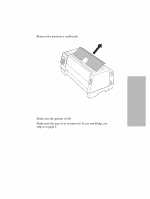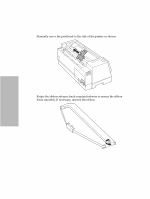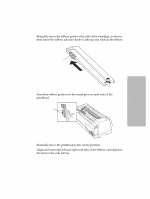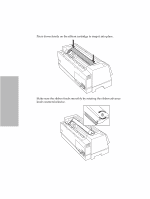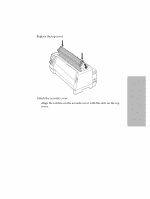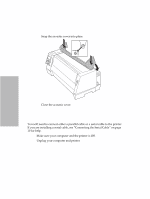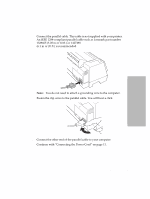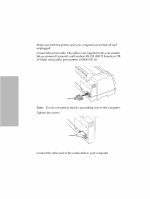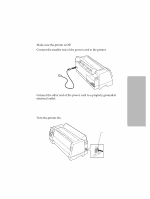Lexmark Forms Printer 4227 Plus Lexmark 4227 Plus User's Guide - Page 13
Replace the top cover., Attach the acoustic cover., Align the notches on the acoustic cover with
 |
View all Lexmark Forms Printer 4227 Plus manuals
Add to My Manuals
Save this manual to your list of manuals |
Page 13 highlights
10 Replace the top cover. 11 Attach the acoustic cover. a Align the notches on the acoustic cover with the slots on the top cover. Getting Started Chapter 1: Getting Started 7

7
Chapter 1: Getting Started
Getting Started
10
Replace the top cover.
11
Attach the acoustic cover.
a
Align the notches on the acoustic cover with the slots on the top
cover.