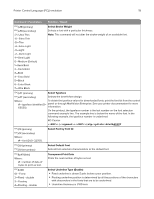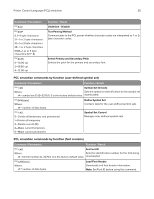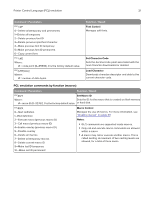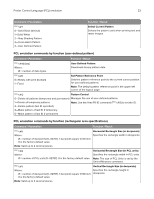Lexmark MC2325 Printer Languages and Interfaces Technical Reference - Page 23
PCL emulation commands by function user, defined pattern
 |
View all Lexmark MC2325 manuals
Add to My Manuals
Save this manual to your list of manuals |
Page 23 highlights
Printer Control Language (PCL) emulation 23 Command / Parameters ESC*v#T 0-Solid Black (default) 1-Solid White 2-Gray Shading Pattern 3-Cross-Hatch Pattern 4-User Defined Pattern Function / Result Select Current Pattern Selects the pattern used when printing text and raster images. PCL emulation commands by function (user‑defined pattern) Command / Parameters Function / Result ESC*c#W[data] Where: # = number of data bytes. User-Defined Pattern Downloads binary pattern data. ESC*p#R 0-Rotate with print (Default) 1-Fixed Set Pattern Reference Point Sets the pattern reference point to the current cursor position for user-defined patterns. Note: The default pattern reference point is the upper left corner of the logical page. ESC*c#Q Pattern Control 0-Delete all patterns (temporary and permanent) Manages the use of user-defined patterns. 1-Delete all temporary patterns Note: Use the Area Fill ID command (ESC*c#G) to set the ID. 2-Delete pattern (last ID specified) 4-Make pattern of last ID # temporary 5-Make pattern of last ID # permanent PCL emulation commands by function (rectangular area specifications) Command / Parameters Function / Result ESC*c#H Horizontal Rectangle Size (in decipoints) Where: Specifies the rectangle width in decipoints. # = number of decipoints (0-32767). 1 decipoint equals 1/720 inch. 0 is the factory default value. Note: Valid up to 4 decimal places. ESC*c#A Where: # = number of PCL units (0-32767). 0 is the factory default value. Horizontal Rectangle Size (in PCL units) Specifies the rectangle width in PCL units. Note: The size of PCL Units is set by the Unit-of-Measure command. ESC*c#V Vertical Rectangle Size (in decipoints) Where: Specifies the rectangle height in # = number of decipoints (0-32767). 1 decipoint equals 1/720 inch. decipoints. 0 is the factory default value. Note: Valid up to 4 decimal places.