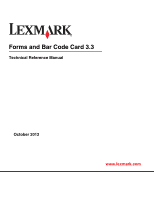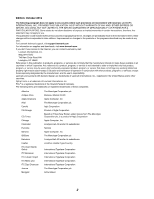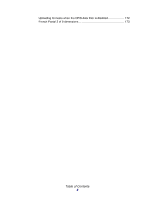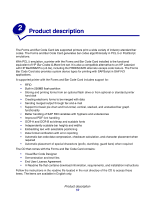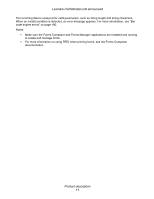Table of Contents
6
Australian Post 4-State bar code
............................................................
85
Singapore Post 4-State bar code
............................................................
85
British Royal Mail 4-State customer code
..............................................
87
Japan Post 4-State bar code
...................................................................
87
Dutch Post 4-State bar code
...................................................................
88
Swiss postal
...........................................................................................
89
Intelligent Mail
...............................................................................................
90
Two-dimensional bar codes
..........................................................................
91
HIBC 39/128
............................................................................................
91
ITF-14
.....................................................................................................
93
PLANET Codes
.......................................................................................
94
Arguments for PDF417 bar code symbology
................................................
95
Arguments for QR bar code symbology
..................................................
98
Arguments for MaxiCode bar code symbology
.............................................
98
MicroPDF417
........................................................................................
100
Composite bar codes
..................................................................................
102
Chapter 7:
Forms Card 104
Features
......................................................................................................
104
Adding fonts to existing printer objects
..................................................
104
Loading forms to a flash drive
...............................................................
104
Data capture to a flash drive
.................................................................
104
Creating a PIN for formsets
...................................................................
104
Enhanced delimiter functionality
............................................................
105
Adding cc and bcc to e-mail function
.....................................................
105
Print, e-mail, and fax concurrently
.........................................................
105
New version of PDFlib
...........................................................................
105
Controlling formsmerge on individual and global ports
.........................
105
New system variable—FORMSET@
....................................................
105
Hex values in PDF417 bar code
............................................................
105
Combined AS400 and OFIS filter
..........................................................
106
Removal of leading FF and CR from the forms data
.............................
106
Disabling PJL LPORTROTATE
.............................................................
106
Disabling Merge Mode while downloading formsets
.............................
106
Enhanced page delimiters
.....................................................................
106
Fax and e-mail merged output
..............................................................
106
Select ports that Forms Card listens to
.................................................
106
Use forms stored on a flash drive
..........................................................
107
RFID support
.........................................................................................
107
Printing all forms
....................................................................................
107
Vertical text centering
............................................................................
107
Data types
...................................................................................................
107
Data filters
...................................................................................................
108