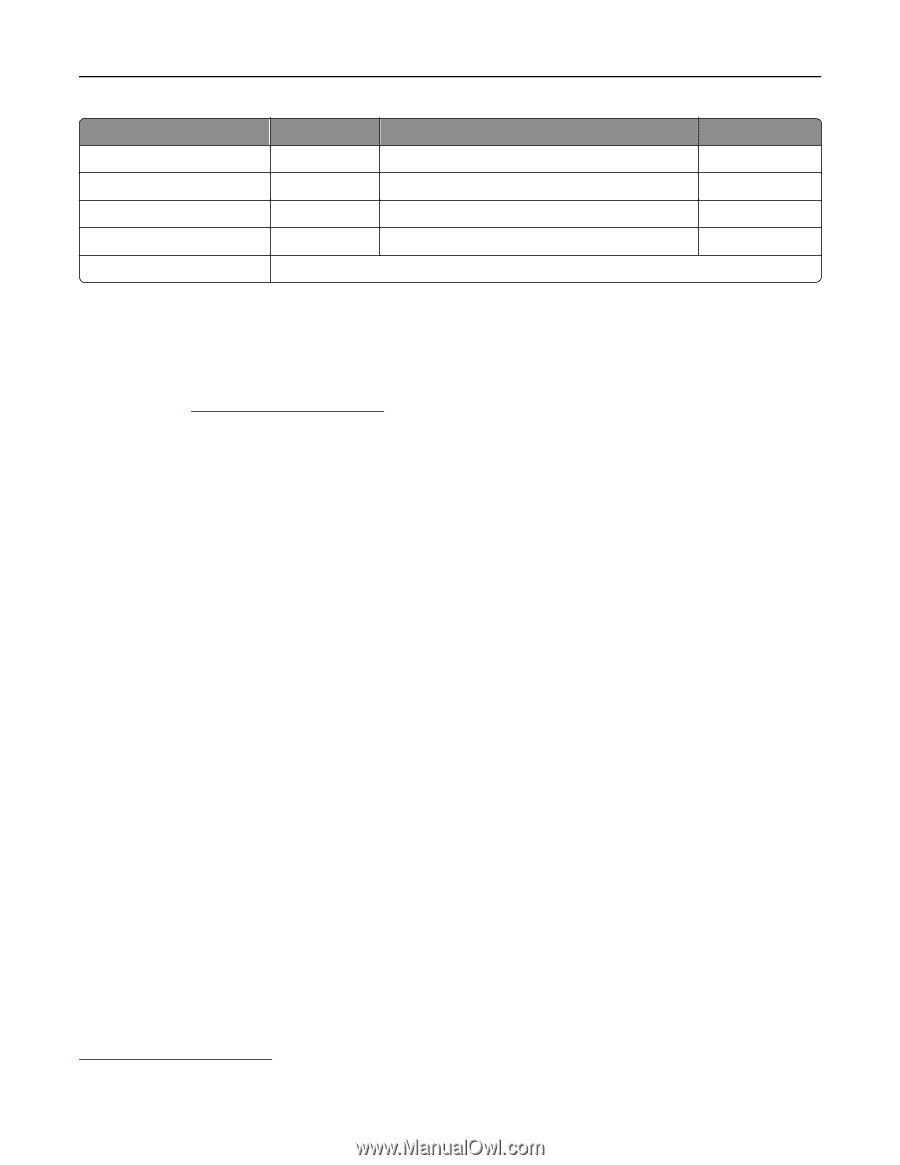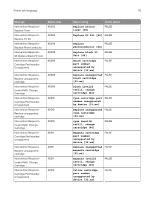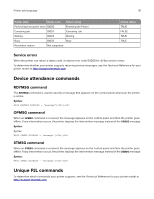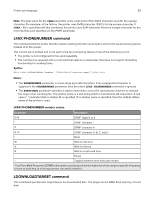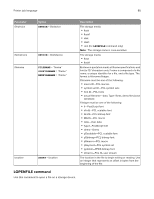Lexmark MX331 Printer Languages and Interfaces Technical Reference - Page 81
Service errors, Device attendance commands, Unique PJL commands, RDYMSG command
 |
View all Lexmark MX331 manuals
Add to My Manuals
Save this manual to your list of manuals |
Page 81 highlights
Printer job language 81 Printer state Status code Return string Performing front panel reset 10005 Resetting the Printer Canceling job 10007 Canceling Job Waiting 10024 Waiting Busy 10023 Busy Resolution reduce Not supported Online status TRUE FALSE TRUE TRUE Service errors When the printer can return a status code, it returns error code 50000 for all 9xx service errors. To determine whether your printer supports returning service messages, see the Technical Reference for your printer model at http://support.lexmark.com. Device attendance commands RDYMSG command The RDYMSG command is used to specify a message that appears on the control panel whenever the printer is online. Syntax: @PJL RDYMSG DISPLAY = "message"[] OPMSG command When an OPMSG command is received, the message appears on the control panel and then the printer goes offline. If any intervention occurs, the printer displays the intervention message instead of the OPMSG message. Syntax: Syntax: @PJL OPMSG DISPLAY = "message"[] STMSG command When an STMSG command is received, the message appears on the control panel and then the printer goes offline. If any intervention occurs, the printer displays the intervention message instead of the STMSG message. Syntax: @PJL STMSG DISPLAY = "message"[] Unique PJL commands To determine which commands your printer supports, see the Technical Reference for your printer model at http://support.lexmark.com.