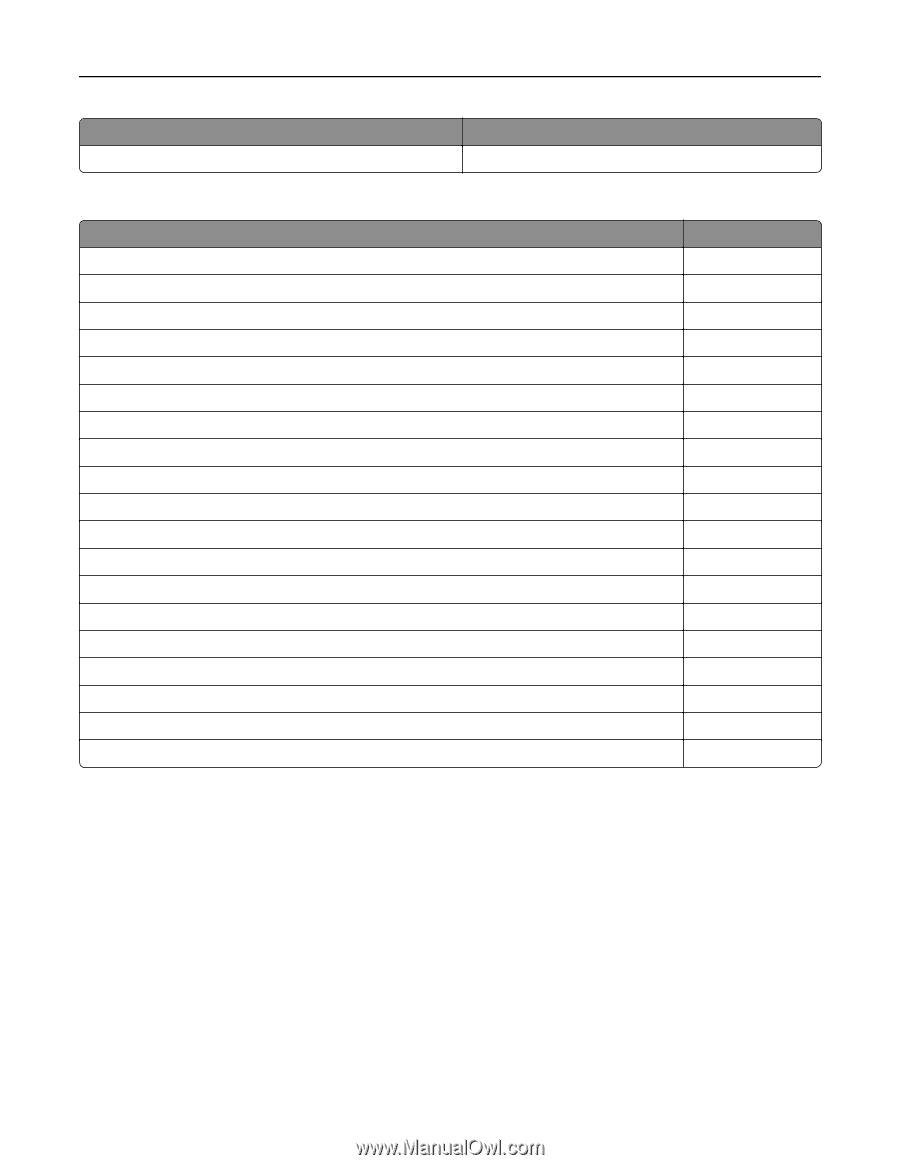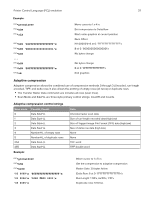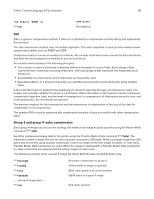Lexmark MX431 Printer Languages and Interfaces Technical Reference - Page 34
Raster image graphics, Raster compression mode
 |
View all Lexmark MX431 manuals
Add to My Manuals
Save this manual to your list of manuals |
Page 34 highlights
Printer Control Language (PCL) emulation 34 Command / Parameter TD (mode); Function Transparent Data Line and fill attributes group Command / Parameter Function AC (X, Y); Anchor Corner CR (red black ref, red white ref, green black ref, green white ref, blue black ref, blue white ref); Color Range FT (fill_type(, option1(, option2)); Fill Type FT22, (PCL User-Defined Pattern ID); Fill Type FT 9, level; Fill Type LA (kind, value(,...));. Line Attributes LT (pattern_number(, pattern_length(, mode))); Line Type NP (number); Number of Pens PC (pen (, red, green, blue)); Pen Color PW (width(, pen)); Pen Width RF (index(, width, height(, pen, ...))); Define Raster Fill SM (character); Symbol Mode SP (pen); Select Pen SV (screen_type(, option1(, option2))); Screened Vectors SV (9, level,) Screened Vectors TM (width, height(, number...)); Threshold Matrix TR (mode); Transparency Mode UL (index(, gap,...gap)); User-Defined Line WU (type); Pen Width Units Raster image graphics Raster compression mode The raster compression mode command determines how raster data is coded. It affects the amount of code required to create an image, and the efficiency of image printing. Syntax: ESC*b#M Parameters: • 0-Uncoded (default) • 1-Run‑length encoded