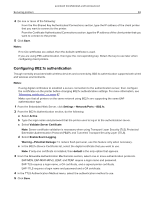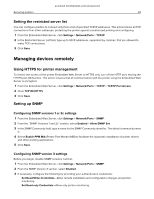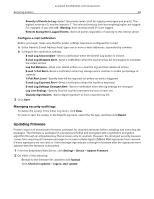Lexmark MX522 Embedded Web Server Administrator s Guide - Page 30
Connecting to a wireless network
 |
View all Lexmark MX522 manuals
Add to My Manuals
Save this manual to your list of manuals |
Page 30 highlights
Lexmark Confidential until announced Networking 30 Connecting to a wireless network Before you begin, make sure that: • Your printer is connected temporarily to an Ethernet network. • A wireless network adapter is installed in your printer and working properly. For more information, see the instruction sheet that came with your wireless network adapter. 1 From the Embedded Web Server, click Settings > Network/Ports > Wireless. 2 Modify the settings to match the settings of your access point (wireless router). Note: Make sure to enter the correct Network Name. 3 Click Save. 4 Disconnect the Ethernet cable, and then wait for at least one minute. 5 Check if your printer is connected to the network. Print a network setup page, and then in the Wireless section, see if the Card Status is "Connected." For more information, see the "Networking" section of the printer User's Guide.