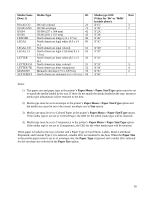Lexmark MX6500e 6500e IPDS Emulation User's Guide - Page 87
A. Technical Specifications
 |
View all Lexmark MX6500e 6500e manuals
Add to My Manuals
Save this manual to your list of manuals |
Page 87 highlights
Appendices A. Technical Specifications A.1 IPDS Feature Overview The IPDS emulation supports a rich set of features and functions. Support is only available for some of the features and functions listed when optional hardware features are installed on the printer. Check your printer specification for feature and optional hardware support. Full SAA Core Interchange Resident Code Page Support Full Core Interchange and Coordinated font set Bitmap LF1, outline LF3 font and TrueType/OpenType support Font capture support for all download font formats OCA image resource support (downloadable as a resource) Auto resolution scaling of fonts and IM images (240 to 300/600dpi) One-dimensional barcodes support 2D barcode support (PDF417, MaxiCode, DataMatrix, QR) Advanced N-Up support IPDS scalable (IO) and non-scalable (IM) images Vector graphics Overlays and page segments OCA Traditional color support (8/16 color values) Full image color support (FS45) with grayscaling option. Color Management Object Content Architecture (CMOCA) Support Duplex support Multiple input tray support Multiple output bin support Finishing supported (Offset stacking,Stapling and Hole punching depending on printer capabilities) Object Container support (TrueType/OpenType fonts, JPEG/JFIF and GIF Images, IOCA Tiles, IO images as resource, TIFF, EPS) Capture of Object Container objects using optional hard disk or user flash installed in the printer Edge-to-edge printing on some printers A.2 Host Software Compatibility Overview for IPDS Printing AS/400, iSeries and other OS/400-based systems (PSF/400 minimum V3R1 recommended V5R4 or higher) Mainframe and zSeries: PSF V3.3 for OS/390; PSF 4.0 for z/OS; PSF/VM; LRS VPS/IPDS Infoprint Manager for Windows V2.1.0 min. PTF UR54088 (Infoprint Manager for Windows V2.3 min. PTF uO00918 is required for Data Object capture) Note: With AS/400 OS/400 V3R1 or OS/400 V3R6, to print IPDS over TCP/IP through PSF/400, PTF SF29249 - WRKAFP2 is required. 87