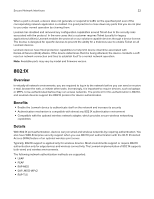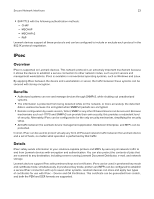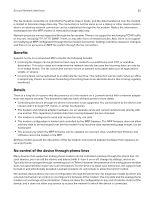Lexmark MX931 Security White Paper - Page 21
Port Filtering
 |
View all Lexmark MX931 manuals
Add to My Manuals
Save this manual to your list of manuals |
Page 21 highlights
Secure Network Interfaces 21 Port Filtering Overview You can gain more control over your network device activity with port filtering, which you can use to easily configure your device to filter out traffic on specific network ports. Protocols such as FTP, HTTP, SNMP, Telnet, and many others can be disabled. Port filtering on Lexmark devices acts as a granular filter, which you can use to disable network ports individually. With port filtering, devices can be configured to comply with virtually any protocol network access policy. Benefits • Increased security-Provides granular and authoritative control over protocols the device processes or ignores. • Cleaner port scans-By shutting down unneeded ports, the port scans do not report phantom vulnerabilities that must be tracked down and understood. Details The device allows each of the following TCP and UDP ports to be individually opened or closed: • TCP 21 (FTP) • UDP 69 (TFTP) • TCP 80 (HTTP) • TCP 443 (HTTPS) • UDP 137 (WINS) • UDP 161 (SNMP) • UDP 162 (SNMP traps) • TCP 515 (LPR/LPD) • TCP 631 (IPP) • TCP 5001 (IPDS) • UDP 5353 (mDNS) • TCP 9100 (Raw Print) • UDP 9200 (Discovery) • UDP 9300/UDP 9301/UDP 9302 (NPAP) • TCP 9400 (Enhanced Print Port) • TCP 9500/TCP 9501 (NPAP) • TCP 9600 • ThinPrint • UDP 3702/TCP 65001 (WS-Discovery) • TCP 65002 (WSD Print Service) • TCP 65003 (WS-Eventing) • TCP 65004 (WSD Scan Service) • TCP 9198 (PrintCryptionTM) Note: The settings are based on FW8.1.