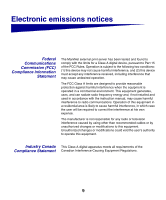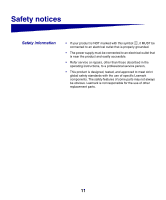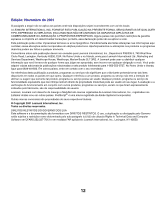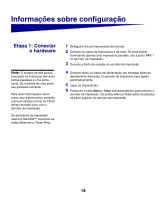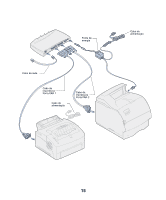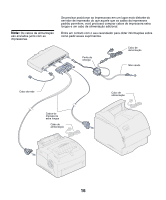Lexmark Network Printer Device MarkNet External Print Server Quick Start - Page 13
Safety notices
 |
View all Lexmark Network Printer Device manuals
Add to My Manuals
Save this manual to your list of manuals |
Page 13 highlights
Safety notices Safety information • If your product is NOT marked with this symbol , it MUST be connected to an electrical outlet that is properly grounded. • The power supply must be connected to an electrical outlet that is near the product and easily accessible. • Refer service or repairs, other than those described in the operating instructions, to a professional service person. • This product is designed, tested, and approved to meet strict global safety standards with the use of specific Lexmark components. The safety features of some parts may not always be obvious. Lexmark is not responsible for the use of other replacement parts. 11
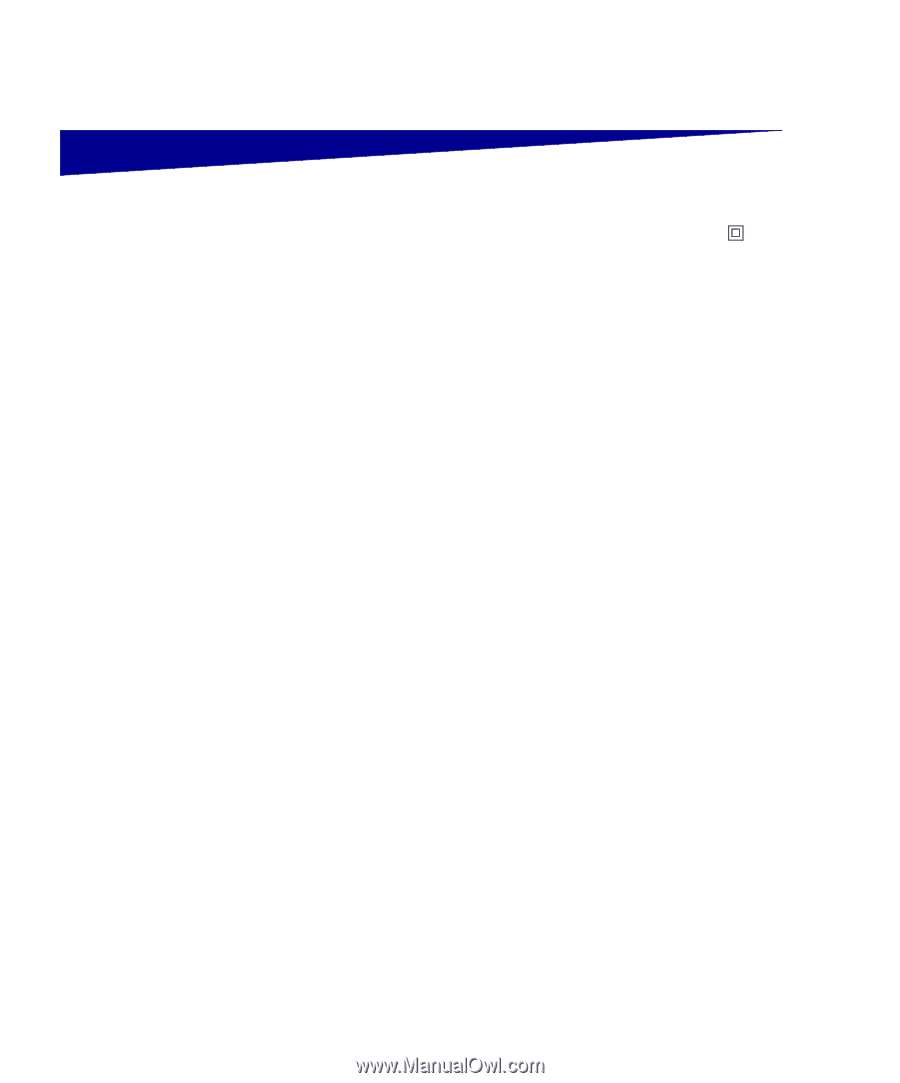
11
Safety notices
Safety information
•
If your product is NOT marked with this symbol
, it MUST be
connected to an electrical outlet that is properly grounded.
•
The power supply must be connected to an electrical outlet that
is near the product and easily accessible.
•
Refer service or repairs, other than those described in the
operating instructions, to a professional service person.
•
This product is designed, tested, and approved to meet strict
global safety standards with the use of specific Lexmark
components. The safety features of some parts may not always
be obvious. Lexmark is not responsible for the use of other
replacement parts.