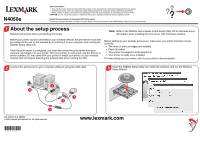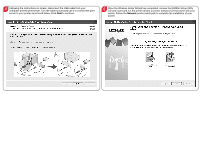Lexmark Network Printer Device Setup Sheet - Page 2
Once the Wireless Setup Wizard has completed, remove the N4050e Setup Utility
 |
View all Lexmark Network Printer Device manuals
Add to My Manuals
Save this manual to your list of manuals |
Page 2 highlights
4 Following the instructions on screen, disconnect the USB cable from your computer and the print server. Turn the cable around and use it to connect the print server to your printer as pictured below. Click Next to continue. 5 Once the Wireless Setup Wizard has completed, remove the N4050e Setup Utility CD and insert and run the printer drivers or printer software CD that came with your printer. Follow the Network printer install path to complete the installation of your printer.
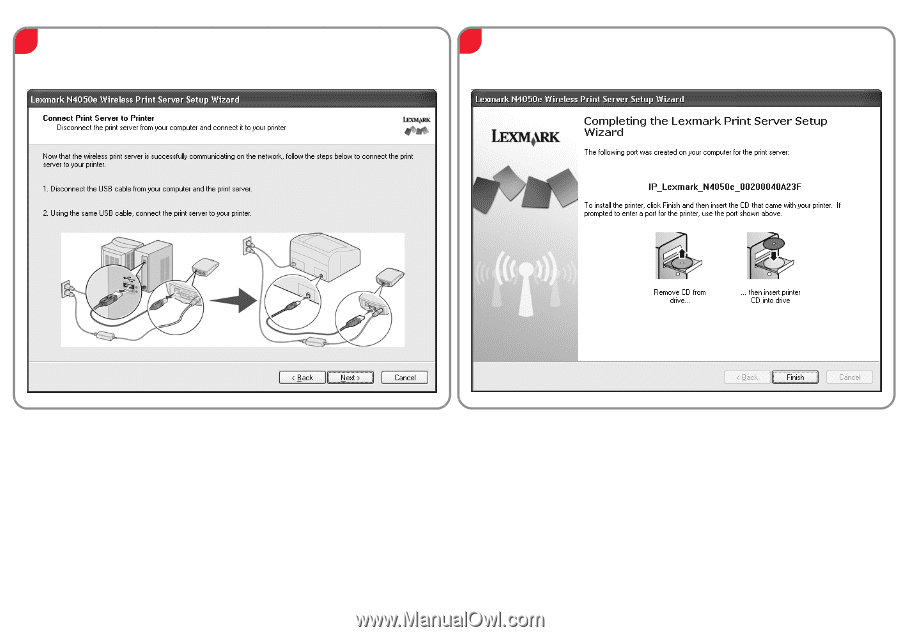
5
4
Following the instructions on screen, disconnect the USB cable from your
computer and the print server. Turn the cable around and use it to connect the print
server to your printer as pictured below. Click
Next
to continue.
Once the Wireless Setup Wizard has completed, remove the N4050e Setup Utility
CD and insert and run the printer drivers or printer software CD that came with your
printer. Follow the
Network
printer install path to complete the installation of your
printer.