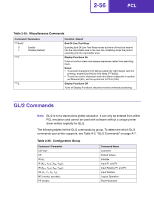Lexmark Optra Color 45 Technical Reference - Page 67
GL/2 Commands - driver windows 7
 |
View all Lexmark Optra Color 45 manuals
Add to My Manuals
Save this manual to your list of manuals |
Page 67 highlights
2-56 PCL Table 2-35: Miscellaneous Commands Command / Parameters ESC&s#C 0 Enable 1 Disable (Default) ESCY ESCZ Function / Result End-Of-Line Text Wrap Enabling End-Of-Line Text Wrap moves portions of lines that extend into the unprintable area to the next line. Disabling drops the portion extending into the unprintable area. Display Functions On Prints all control codes and escape sequences rather than executing them. Notes: • To prevent characters from falling outside the right margin (and not printing), enable End-Of-Line Text Wrap (ESC&s0C). • To see the control characters and other blank codepoints in symbol set Roman8 (8U), set the symbol set to PC-8 (10U). Display Functions Off Turns off Display Functions; resumes normal command processing. GL/2 Commands Note: GL/2 is not a stand-alone plotter emulation. It can only be entered from within PCL emulation and cannot be used with software without a unique printer driver written explicitly for GL/2. The following tables list the GL/2 commands by group. To determine which GL/2 commands your printer supports, see Table A-2: "GL/2 Commands" on page A-7. Table 2-36: Configuration Group Command / Parameter CO "text" DF; IN (n); IP (XP1, YP1(, XP2, YP2)); IR (XP1, YP1(, XP2, YP2)); IW (X1, Y1, X2, Y2); MC (mode(, opcode)); PP (mode); Command Name Comment Default Values Initialize Input P1 and P2 Input Relative P1 and P2 Input Window Logical Operation Pixel Placement