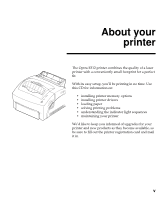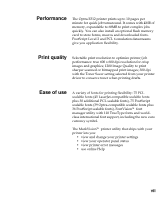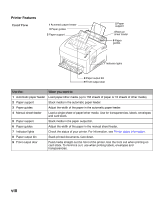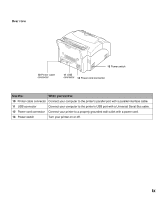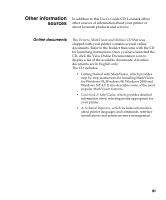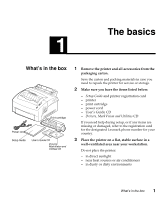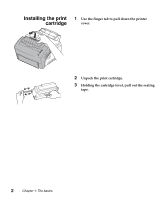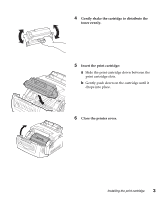Lexmark Optra E312L User's Guide - Page 11
briefly, Use MarkVision or your software application driver - troubleshooting
 |
View all Lexmark Optra E312L manuals
Add to My Manuals
Save this manual to your list of manuals |
Page 11 highlights
Indicator lights The operator panel has 6 lights and 1 button. Different light sequences provide status, attendance and service information. Depending on the light sequence, briefly (approximately one second) pushing Press Button activates different printer functions, such as restarting the printer, printing data or displaying an error code. Press and hold Press Button for 3 seconds only when you want to reset the printer to the user defaults. When resetting the printer to the user defaults, all print job data is lost. The different light sequences are explained in the Troubleshooting chapter. Use MarkVision or your software application driver to change printer settings such as paper source, paper size and orientation. To set up your printer, go to the next chapter. x