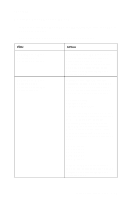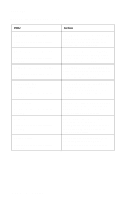Lexmark Optra E312L Service Manual - Page 50
Print Quality Service Check, Paper trees, wrinkles, stacks poorly or curls, Blank
 |
View all Lexmark Optra E312L manuals
Add to My Manuals
Save this manual to your list of manuals |
Page 50 highlights
4044-XXX Paper "trees", wrinkles, stacks poorly or curls FRU Models E310 & E312 Transfer Roller Action This problem is most likely due to a worn transfer roller. A worn transfer roller causes the printer to run hotter than required for the media being printed. Excessive heat can cause paper treeing problems, poor stacking or curl. Print Quality Service Check Blank page FRU Action Models E310 & E312 Toner Cartridge Printhead Printhead Cable HVPS Engine/LVPS Board (Model E310) Engine Board (Model E312) Remove the toner cartridge and gently shake the assembly to evenly distribute the toner. Blank pages can be caused by a defective printhead assembly, high voltage power supply or engine/ LVPS board. Disconnect the printhead cable from the HVPS and measure the signals on connectors CN3 and CN4. Go to the "High Voltage Power Supply (model E310)" on page 5-16 in the connector locations chapter and check the voltage measurements. If the voltages are correct, check the printhead cable for continuity. If the cable measures continuity, replace the printhead. If the cable does not measure continuity, replace the cable. If the voltage measurements are not correct, replace the HVPS. If the problem still exists, replace the engine/LVPS board on the model E310 or the engine board on the model E312. 2-28 Service Manual