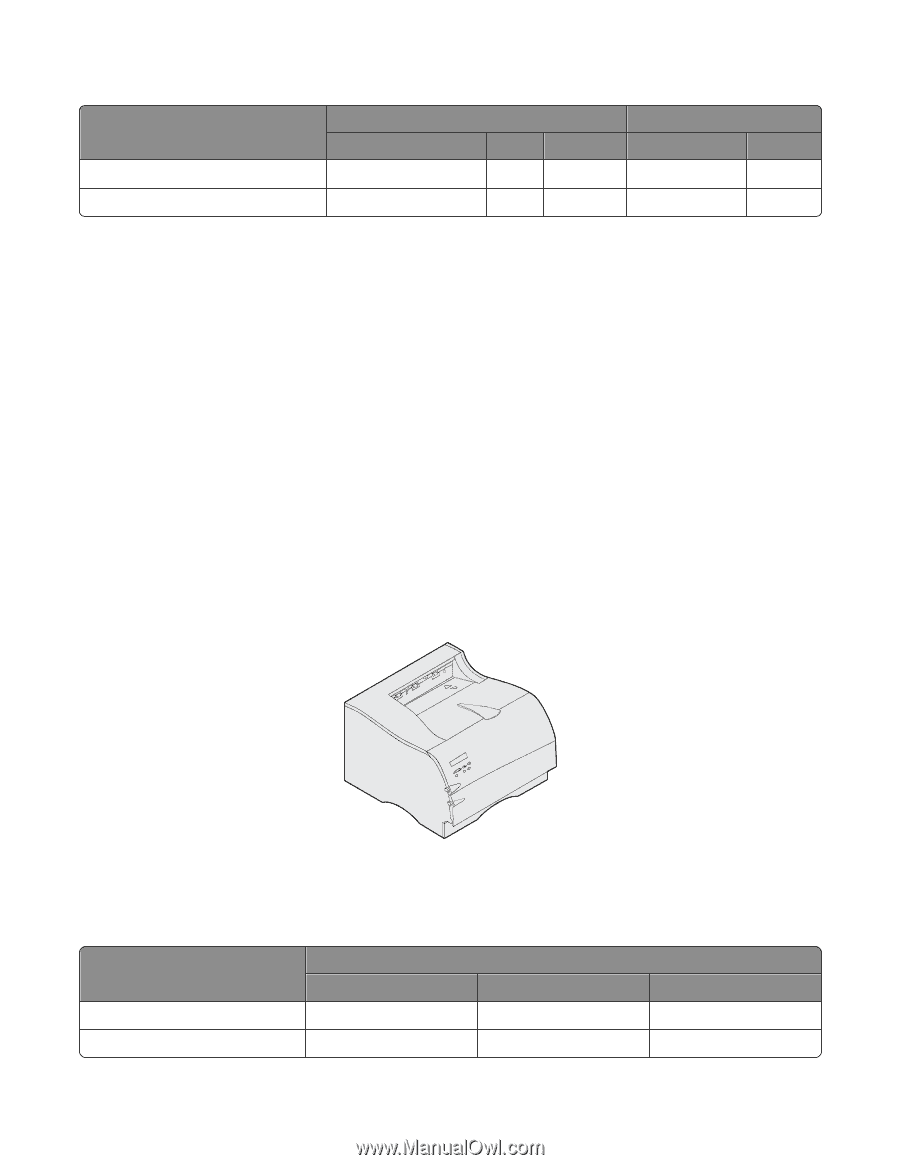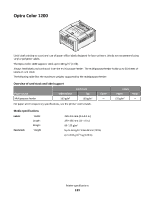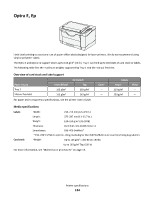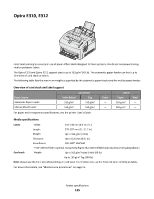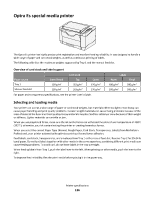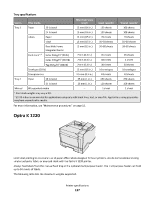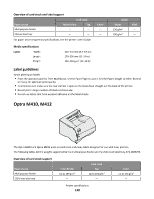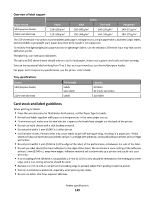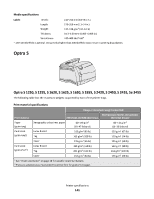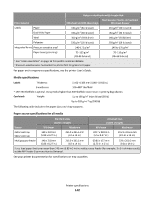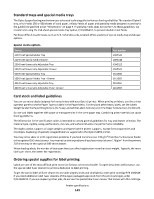Lexmark Optra S 1250 Card Stock & Label Guide - Page 138
Lexmark Optra S 1250 Manual
 |
View all Lexmark Optra S 1250 manuals
Add to My Manuals
Save this manual to your list of manuals |
Page 138 highlights
Overview of card stock and label support Card stock Paper source Multipurpose feeder Manual feed tray Index Bristol - - Tag - - Cover - - Paper 150 g/m2 150 g/m2 Labels Vinyl - - For paper and transparency specifications, see the printer User's Guide. Media specifications Labels Width: Length: Weight: 210-216 mm (8.3-8.5 in.) 279-356 mm (11-14 in.) 120-150 g/m2 (32-40 lb) Label guidelines When printing on labels: • From the operator panel or from MarkVision, set the Paper Type to Labels. Set the Paper Weight to either Normal or Heavy for optimum print quality. • To minimize curl, make sure the rear exit bin is open so the labels feed straight out the back of the printer. • Do not print a large number of labels continuously. • Do not use labels that have exposed adhesive on the label sheets. Optra M410, M412 The Optra M410 and Optra M412 print on card stock and many labels designed for use with laser printers. The following tables list the weights supported by the multipurpose feeder and the 250-sheet label tray, P/N 4K00293. Overview of card stock support Card stock Paper source Multipurpose feeder 250-sheet label tray Index Bristol Up to 199 g/m2 - Tag Up to 163 g/m2 - Cover Up to 176 g/m2 - Printer specifications 138