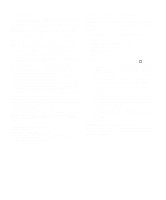Lexmark T430 Setup Guide - Page 5
Contents - driver
 |
View all Lexmark T430 manuals
Add to My Manuals
Save this manual to your list of manuals |
Page 5 highlights
Contents Introduction vi About the printer vi Other sources of information viii Step 1: Choose your setup (local or network printer) . . . . 1 Local printer 1 Network printer 1 Step 2: Install drivers for local printing 2 Windows 2 Macintosh 4 UNIX/Linux 7 Step 3: Unpack the printer 8 Step 4: Set up the printer and options 9 Positioning the optional drawer 9 Positioning the printer 11 Raising the paper rest 12 Attaching an operator panel overlay 12 Step 5: Install the print cartridge 13 Removing the packaging 13 Installing the print cartridge 15 Contents iii

iii
Contents
Contents
Introduction . . . . . . . . . . . . . . . . . . . . . . . . . . . . . . . . . . . . . . vi
About the printer . . . . . . . . . . . . . . . . . . . . . . . . . . . . . . . . . . . vi
Other sources of information
. . . . . . . . . . . . . . . . . . . . . . . . viii
Step 1:
Choose your setup (local or network printer)
. . . . 1
Local printer
. . . . . . . . . . . . . . . . . . . . . . . . . . . . . . . . . . . . . . .1
Network printer . . . . . . . . . . . . . . . . . . . . . . . . . . . . . . . . . . . . .1
Step 2:
Install drivers for local printing . . . . . . . . . . . . . . . . 2
Windows . . . . . . . . . . . . . . . . . . . . . . . . . . . . . . . . . . . . . . . . . .2
Macintosh . . . . . . . . . . . . . . . . . . . . . . . . . . . . . . . . . . . . . . . . .4
UNIX/Linux
. . . . . . . . . . . . . . . . . . . . . . . . . . . . . . . . . . . . . . . .7
Step 3:
Unpack the printer
. . . . . . . . . . . . . . . . . . . . . . . . . . 8
Step 4:
Set up the printer and options . . . . . . . . . . . . . . . . . 9
Positioning the optional drawer . . . . . . . . . . . . . . . . . . . . . . . . .9
Positioning the printer . . . . . . . . . . . . . . . . . . . . . . . . . . . . . . .11
Raising the paper rest . . . . . . . . . . . . . . . . . . . . . . . . . . . . . . .12
Attaching an operator panel overlay . . . . . . . . . . . . . . . . . . . .12
Step 5:
Install the print cartridge
. . . . . . . . . . . . . . . . . . . . 13
Removing the packaging
. . . . . . . . . . . . . . . . . . . . . . . . . . . .13
Installing the print cartridge . . . . . . . . . . . . . . . . . . . . . . . . . . .15