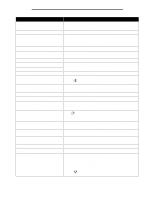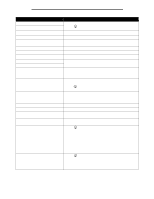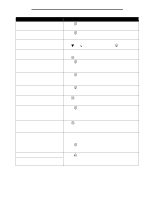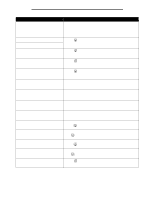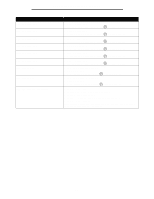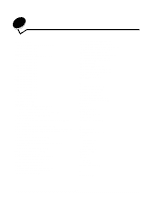Lexmark T642 Menus and Messages - Page 47
Memory Defragment operation, Not enough free space in flash
 |
UPC - 734646722001
View all Lexmark T642 manuals
Add to My Manuals
Save this manual to your list of manuals |
Page 47 highlights
Understanding printer messages Message 37 Insufficient memory to collate job 37 Insufficient memory for Flash Memory Defragment operation 37 Insufficient memory, some held jobs were deleted 37 Insufficient memory, some held jobs were lost 38 Memory Full 39 Page is too complex to print 50 PPDS font error 51 Defective flash detected 52 Not enough free space in flash memory for resources 53 Unformatted flash detected 54 Serial option error 54 Network software error 54 Standard network software error Action • Press to print the portion of the job already stored and begin collating the rest of the job. • Cancel the current job. • Press to stop the defragment operation and continue printing. • Delete fonts, macros, and other data in printer memory. • Install additional printer memory. The printer deleted some held jobs in order to process current jobs. Press until Continue appears, then press to clear the message. The printer was unable to restore some or all of the confidential or held jobs on the hard disk. Press to clear the message. • Press to clear the message and continue printing. The job may not print correctly. • Cancel the current job. • Install additional printer memory. • Press to clear the message and continue printing. The job may not print correctly. • Cancel the current job. • Install additional printer memory. • Press to clear the message and continue printing. The job may not print correctly. • Cancel the current job. Press to clear the message and continue printing. You must install different flash memory before you can download any resources to flash. • Press to clear the message and continue printing. Downloaded fonts and macros not previously stored in flash memory are deleted. • Delete fonts, macros, and other data stored on the flash memory. • Install a larger capacity flash memory card. Press to clear the message and continue printing. You must format the flash memory before you can store any resources on it. If the error message remains, the flash memory may be defective and require replacing. • Make sure the serial link is set up correctly, and you are using the appropriate cable. • Make sure the serial interface parameters (protocol, baud, parity, and data bits) are set correctly on the printer and host computer. • Press to clear the message and continue printing. The job may not print correctly. • Turn the printer off and then on to reset the printer. • Press to clear the message and continue printing. The job may not print correctly. • Program new firmware for the network interface. • Reset the printer. 47