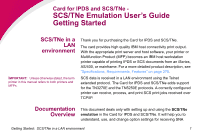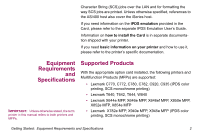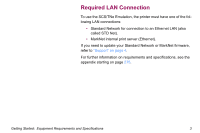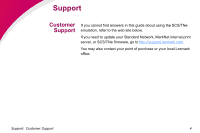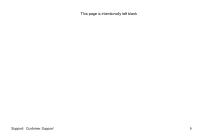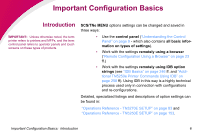Lexmark T642 SCS/TNe Emulation User’s Guide - Page 2
Equipment Requirements and Specifications, Lexmark X644e MFP, X646e MFP, X850e MFP - t640 manual
 |
UPC - 734646722001
View all Lexmark T642 manuals
Add to My Manuals
Save this manual to your list of manuals |
Page 2 highlights
Character String (SCS) jobs over the LAN and for formatting the way SCS jobs are printed. Unless otherwise specified, references to the AS/400 host also cover the iSeries host. If you need information on the IPDS emulation provided in the Card, please refer to the separate IPDS Emulation User's Guide. Information on how to install the Card is in separate documentation shipped with your printer. If you need basic information on your printer and how to use it, please refer to the printer's specific documentation. Equipment Requirements and Specifications IMPORTANT: Unless otherwise stated, the term printer in this manual refers to both printers and MFPs. Supported Products With the appropriate option card installed, the following printers and Muiltifunction Products (MFPs) are supported: • Lexmark C770, C772, C780, C782, C920, C935 (IPDS color printing, SCS monochrome printing) • Lexmark T640, T642, T644, W840 • Lexmark X644e MFP, X646e MFP, X646ef MFP, X850e MFP, X852e MFP, X854e MFP • Lexmark X782e MFP, X940e MFP, X945e MFP (IPDS color printing, SCS monochrome printing) Getting Started: Equipment Requirements and Specifications 2