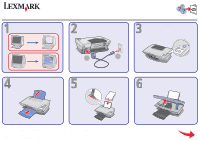Lexmark X1150 Setup Sheet - Page 2
Important - cartridge
 |
UPC - 734646480000
View all Lexmark X1150 manuals
Add to My Manuals
Save this manual to your list of manuals |
Page 2 highlights
Remove the tape. Connect the USB cable. Insert the print cartridges. 1 2 3 4 Important! Click Cancel on all Add New Hardware screens. Close the scanner unit. 1 3 2 Insert the CD. 2 1 P/N 17M0270 EC 7M0024 © 2003 Lexmark International, Inc. All rights reserved. Follow the instructions on your computer screen. www.lexmark.com
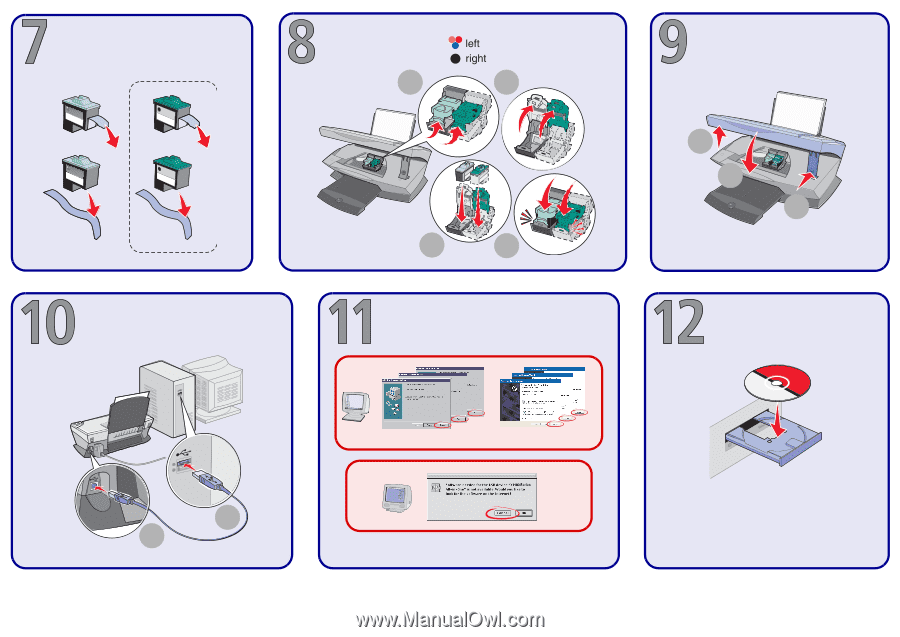
©
2003 Lexmark International, Inc. All rights reserved.
P/N 17M0270 EC 7M0024
Remove the tape.
Insert the print cartridges.
Close the scanner unit.
Connect the USB cable.
Insert the CD.
Important!
Click
Cancel
on
all
Add New Hardware screens.
3
1
2
3
2
1
Follow the instructions on your computer screen.
www.lexmark.com
4
2
1