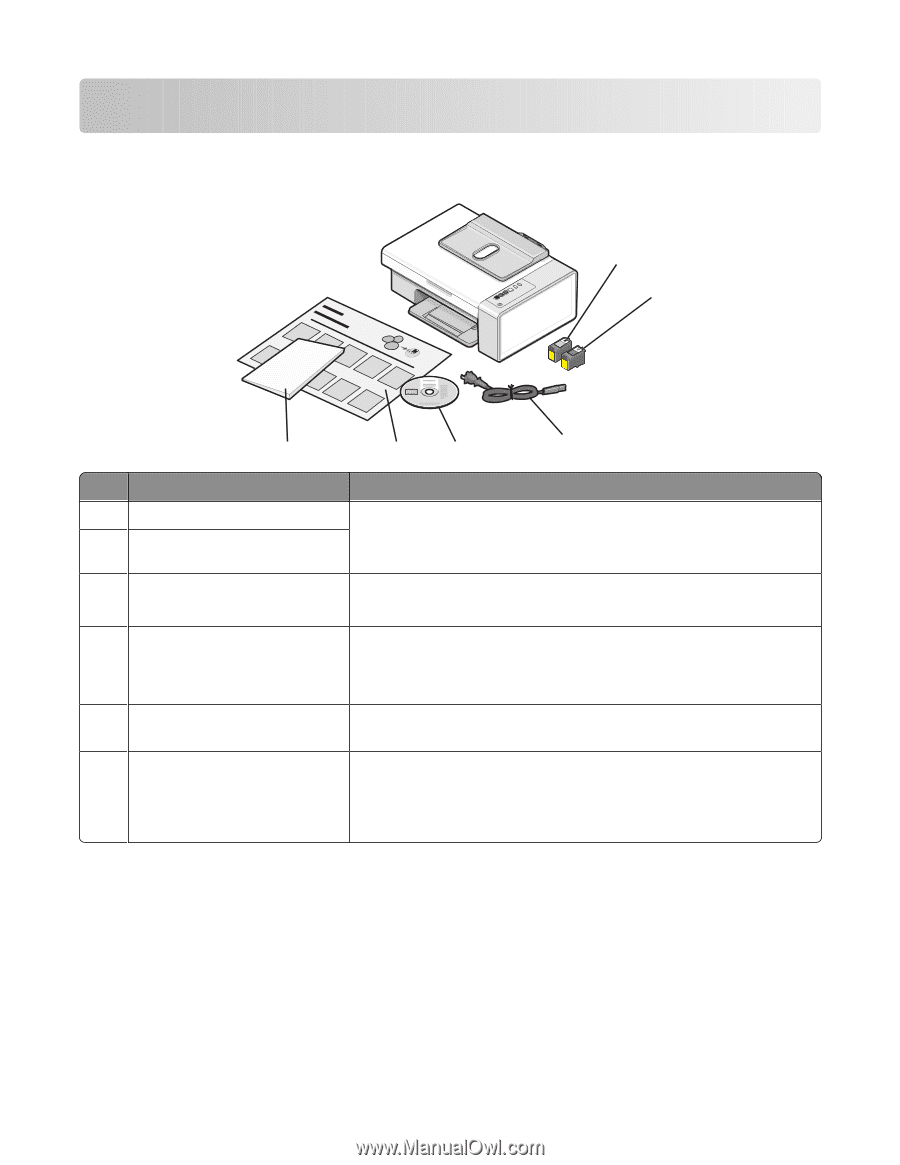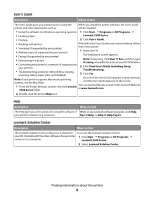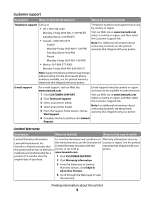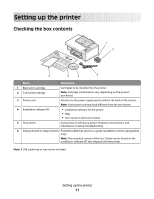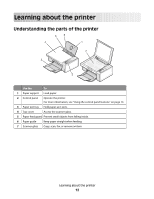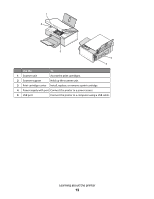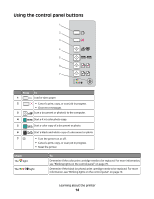Lexmark X2550 User's Guide - Page 11
Setting up the printer, Checking the box contents, Description - cartridges
 |
UPC - 734646044585
View all Lexmark X2550 manuals
Add to My Manuals
Save this manual to your list of manuals |
Page 11 highlights
Setting up the printer Checking the box contents 1 2 ?? ? 6 5 4 3 Name Description 1 Black print cartridge Cartridges to be installed into the printer. 2 Color print cartridge Note: Cartridge combinations vary depending on the product purchased. 3 Power cord Attaches to the power supply port located at the back of the printer. Note: Your power cord may look different from the one shown. 4 Installation software CD • Installation software for the printer • Help • User's Guide in electronic format 5 Setup sheet Instructions on setting up printer hardware and software, and information on setup troubleshooting. 6 Getting Started or Setup Solutions Printed booklet that serves as a guide (available in certain geographies only). Note: The complete version of the User's Guide can be found on the installation software CD that shipped with the printer. Note: A USB cable may or may not be included. Setting up the printer 11