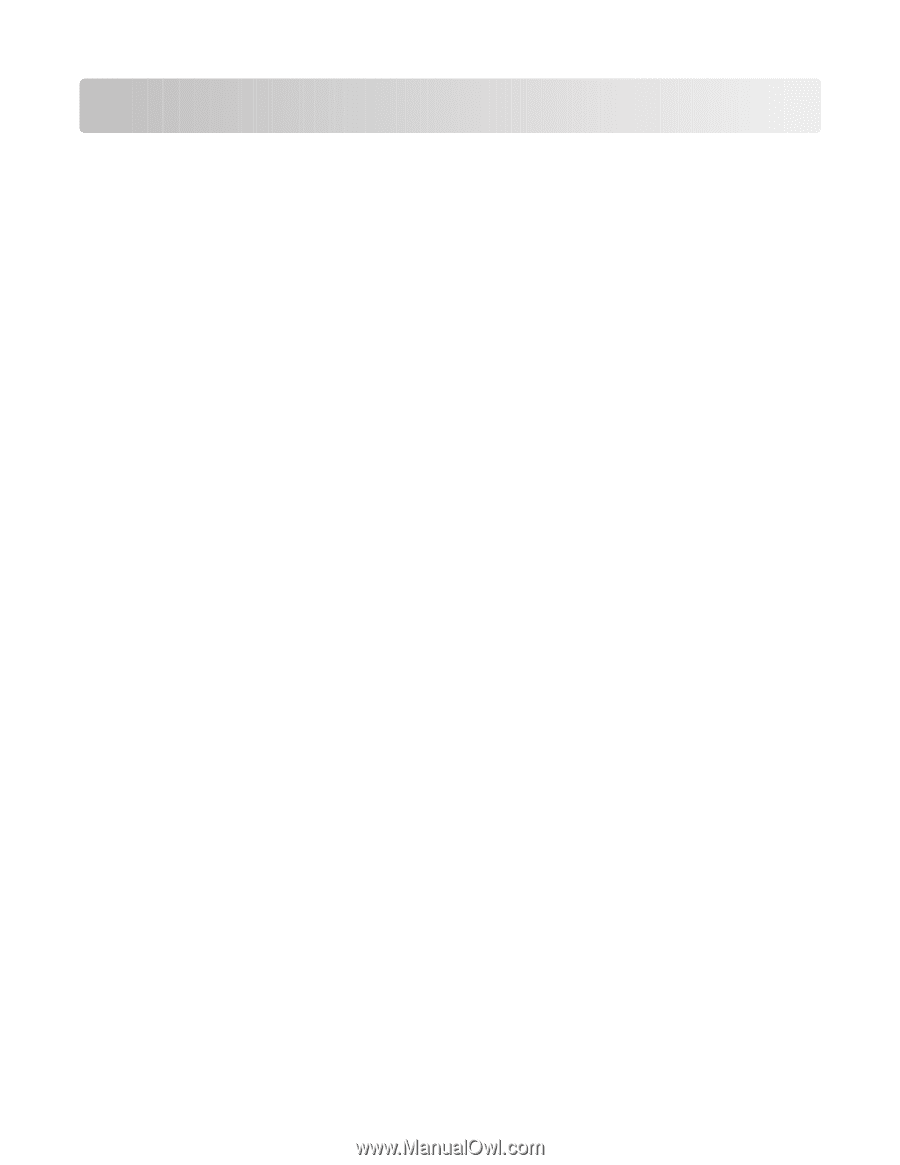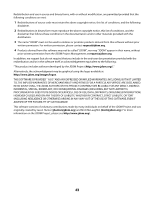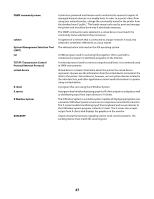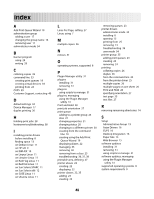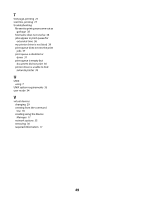Lexmark X363 Print Drivers for UNIX and LINUX Systems - Page 48
Index
 |
View all Lexmark X363 manuals
Add to My Manuals
Save this manual to your list of manuals |
Page 48 highlights
Index A Add Print Queue Wizard 19 administrative group adding a user 17 changing the group name 16 removing user 17 administrator mode 34 B banner program using 29 writing 29 C collating copies 26 command line 33 creating print queues 19 creating virtual devices 18 printing from 24 CUPS 39 Customer Support, contacting 40 D default settings 34 Device Manager 17 duplex printing 26 H holding print jobs 28 hostname troubleshooting 38 I installing printer drivers before installing 8 finding space 13 on Debian Linux 11 on HP-UX 9 on IBM AIX 10 on Linpus Linux 11 on Linspire Linux 11 on Red Flag Linux 11 on Red Hat Linux 11 on Sun Solaris SPARC 11 on Sun Solaris x86 12 on SUSE Linux 11 on Ubuntu Linux 11 L Lines Per Page, setting 27 Linux, using 7 M multiple copies 26 N notices 41 O operating systems, supported 8 P Plugin Manager utility 31 plugins installing 31 removing 31 plug-ins using scripts to manage 31 plug-ins, managing using the Plugin Manager utility 31 Print and Hold 28 print job orientation 27 print queue adding to a printer group 23 alias 22 changing properties 21 changing status 20 changing to a different printer 30 creating from the command line 19 creating using the Add Print Queue Wizard 19 displaying aliases 22 managing 33 removing 30 removing from a class 23 troubleshooting 36, 37, 38 printable area, defining 27 printer aliases 22 creating 22 displaying 22 printer classes 22, 35 adding 23 creating 23 removing queues 23 printer drivers administrator mode 34 installing 8 opening 15 printing from 25 removing 13 troubleshooting 39 user mode 34 printer group 35 adding print queues 23 creating 23 removing 24 printing collating copies 26 duplex 26 from the command line 24 from the printer driver 25 multiple copies 26 multiple-pages on one sheet 26 Print and Hold 28 specifying orientation 27 test page 25 text files 27 R removing remaining directories 14 S Setup Administrative Group 15 Asian Drivers 16 CUPS 16 Desktop Integration 16 Paper Size 15 Web Browser 15 software updates installing 31 removing 31 using scripts to manage 31 software updates, managing using the Plugin Manager utility 31 supported operating systems 8 system requirements 9 48