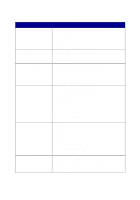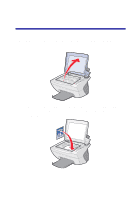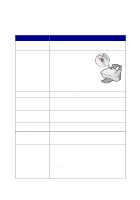Lexmark X5190 Pro X5150 All-In-One Series User's Guide - Page 18
Properties, Preferences, Options, Setup, Paper Type Sensor Options, Allow the paper type sensor
 |
View all Lexmark X5190 Pro manuals
Add to My Manuals
Save this manual to your list of manuals |
Page 18 highlights
The paper type sensor is on unless you turn it off. If you want to turn it off: 1 With your document open, click File Print. 2 In the Print dialog box, click Properties, Preferences, Options, or Setup (depending on your operating system). The Print Properties screen appears. 3 Click Options. 4 Click Paper Type Sensor Options. 5 Click Allow the paper type sensor to select paper type (the default) to deselect it. 6 Click OK. To permanently turn it off: 1 Click Start Settings Printers and Faxes or Printers. 2 Right-click the printer icon. 3 Click Printing Preferences or Properties. 4 Click Options (Windows 2000) or the Printer Settings tab and then change (Windows 9x). 5 Click PTS Options. 6 Click the box to deselect it. 7 Click OK. 14

14
The paper type sensor is on unless you turn it off. If you want to turn it off:
1
With your document open, click File
Print.
2
In the Print dialog box, click
Properties
,
Preferences
,
Options
, or
Setup
(depending on your operating system).
The Print Properties screen appears.
3
Click
Options
.
4
Click
Paper Type Sensor Options
.
5
Click
Allow the paper type sensor to select paper type
(the
default) to deselect it.
6
Click
OK
.
To permanently turn it off:
1
Click Start
Settings
Printers and Faxes or Printers.
2
Right-click the printer icon.
3
Click
Printing Preferences
or
Properties
.
4
Click
Options
(Windows 2000) or the Printer Settings tab and then
change (Windows 9x).
5
Click
PTS Options
.
6
Click the box to deselect it.
7
Click
OK
.