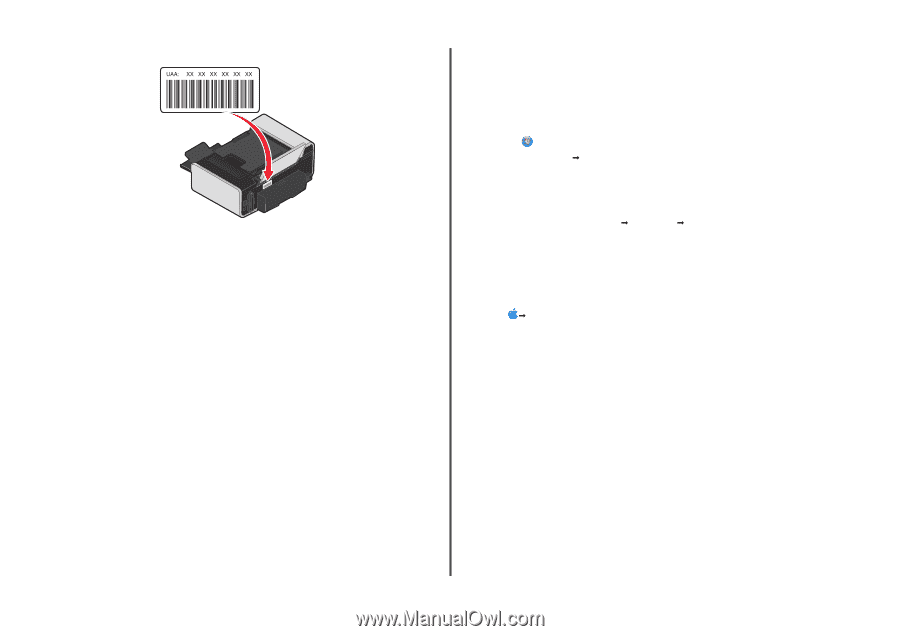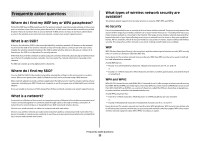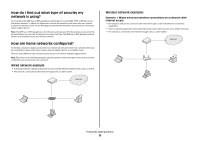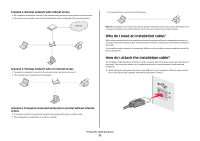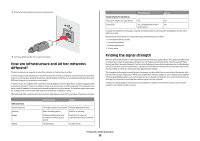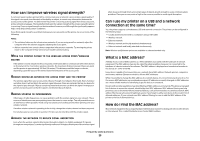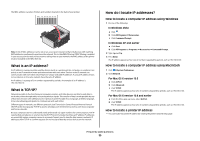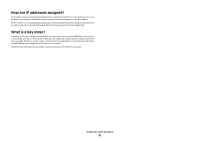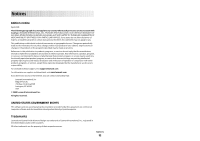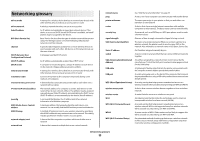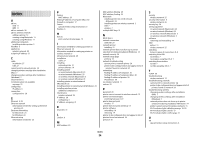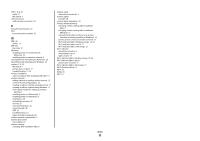Lexmark X5650 Network Guide - Page 30
What is an IP address?, What is TCP/IP?, How do I locate IP addresses?
 |
UPC - 734646078566
View all Lexmark X5650 manuals
Add to My Manuals
Save this manual to your list of manuals |
Page 30 highlights
The MAC address is a series of letters and numbers located on the back of your printer. Note: A list of MAC addresses can be set on an access point (router) so that only devices with matching MAC addresses are allowed to operate on the network. This is called MAC filtering. If MAC filtering is enabled in your access point (router) and you want to add a printer to your network, the MAC address of the printer must be included in the MAC filter list. What is an IP address? An IP address is a unique number used by devices (such as a wireless printer, computer, or wireless access point) on an IP network to locate and communicate with each other. Devices on an IP network can communicate with each other only if they have unique and valid IP addresses. A unique IP address means no two devices on the same network have the same IP address. An IP address is a group of four numbers separated by periods. An example of an IP address is 192.168.100.110. What is TCP/IP? Networks are able to function because computers, printers, and other devices are able to send data to each other, either through cables or by using wireless signals. This transfer of data is made possible by sets of data transmission rules called protocols. A protocol can be thought of as a language, and like a language, it has rules allowing participants to communicate with each other. Different types of networks use different protocols, but Transmission Control Protocol/Internet Protocol (TCP/IP) is the most popular. TCP/IP is used to send data over the Internet as well as over most corporate and home networks. Because computers do not understand words and instead rely upon numbers for communication, TCP/IP requires that every device on a network using TCP/IP to communicate must have an IP address. IP addresses are essentially unique computer names in a numeric format, used to transfer data around a network. IP addresses allow TCP/IP to confirm requests for and receipt of data by various devices on the network. How do I locate IP addresses? How to locate a computer IP address using Windows 1 Do one of the following: In Windows Vista a Click . b Click All Programs Œ Accessories. c Click Command Prompt. In Windows XP and earlier a Click Start. b Click All Programs or Programs Œ Accessories Œ Command Prompt. 2 Type ipconfig. 3 Press Enter. The IP address appears as four sets of numbers separated by periods, such as 192.168.0.100. How to locate a computer IP address using Macintosh 1 Click Œ System Preferences. 2 Click Network. For Mac OS X version 10.5 a Click AirPort. b Click Advanced. c Click TCP/IP. The IP address appears as four sets of numbers separated by periods, such as 192.168.0.100. For Mac OS X version 10.4 and earlier a From the Show pop-up menu, select AirPort. b Click TCP/IP. The IP address appears as four sets of numbers separated by periods, such as 192.168.0.100. How to locate a printer IP address • You can locate the printer IP address by viewing the printer network setup page. Frequently asked questions 30