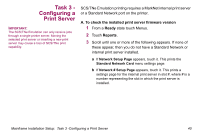Lexmark X644E SCS/TNe Emulation User’s Guide - Page 42
TCP/IP, Menus > Network/Ports > TCP/IP, Address, Netmask, Gateway, Enable DHCP, Enable BOOTP
 |
UPC - 734646093156
View all Lexmark X644E manuals
Add to My Manuals
Save this manual to your list of manuals |
Page 42 highlights
3 Set the TCP/IP option values shown in the table below. Select Menus > Network/Ports > TCP/IP. You will need to contact your network administrator for several of the values. TCP/IP Option Value Description Address Address available from your network administrator. Netmask Netmask for your network. Contact your network administrator. Gateway Address of the IP gateway. Contact your network administrator. Enable DHCP On or Off On, if you use a DHCP server. Off, if you set the IP address another way. Enable RARP On or Off On, if you use a RARP server. Off, if you set the IP address another way. Enable BOOTP On or Off On, if you use a BOOTP server. Off, if you set the IP address another way. Auto IP On or Off Default is On. This is the recommended setting WINS Server Address Address of your WINS Server DNS Server Address Address of your DNS Server Mainframe Installation Setup: Task 3 -Configuring a Print Server 42