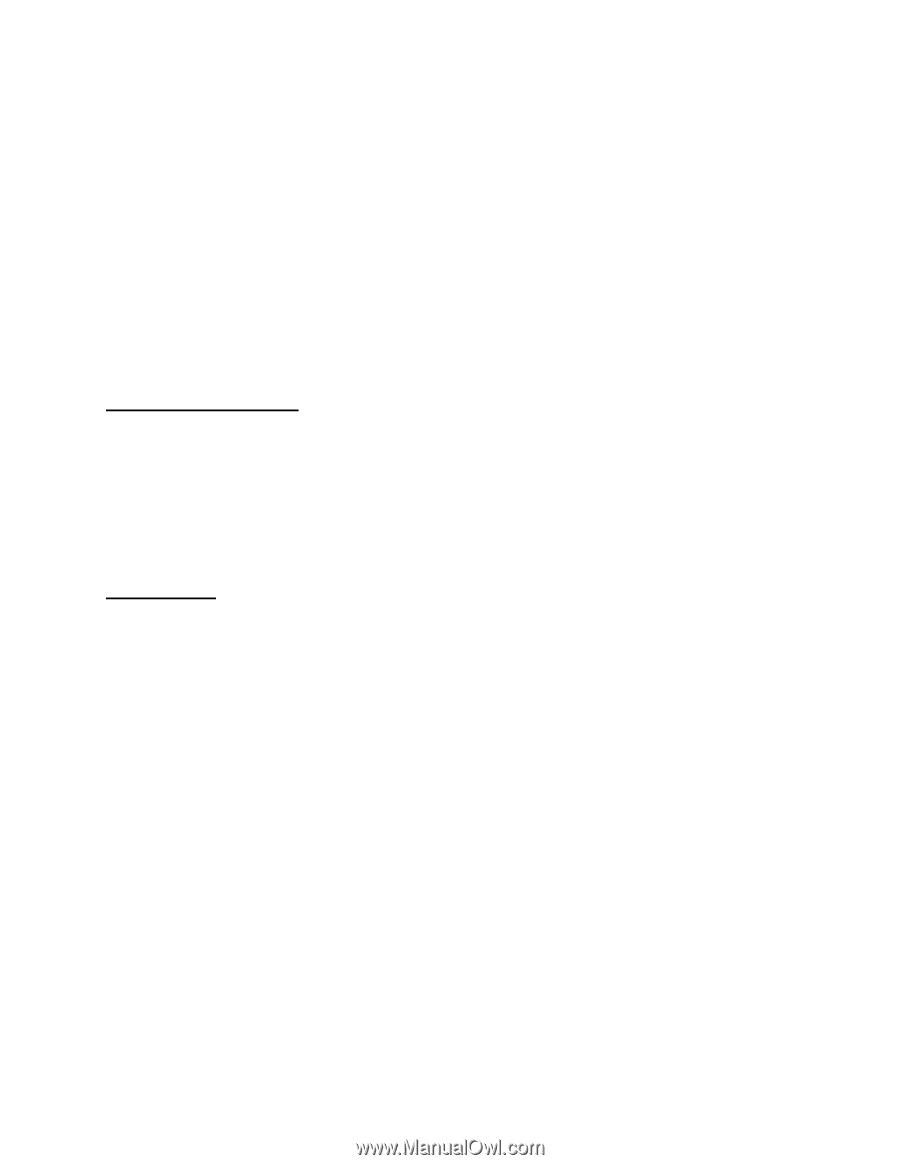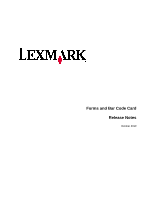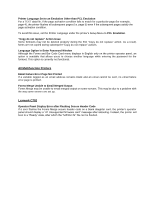Lexmark X792 Forms and Bar Code Card Release Notes October 2010 - Page 3
All Multifunction Printers, Lexmark C792 - error codes
 |
View all Lexmark X792 manuals
Add to My Manuals
Save this manual to your list of manuals |
Page 3 highlights
Printer Language Set to an Emulation Other than PCL Emulation For a TEXT data file, if the page activation condition fails to match for a particular page (for example, page 4), the printer flushes all subsequent pages (i.e. page 5) even if the subsequent pages satisfy the page activation condition. To avoid this issue, set the Printer Language under the printer's Setup Menu to PCL Emulation. "Copy do not replace" Action Issue Some formsets may not be deleted properly during the first "Copy do not replace" action. As a result, forms are not copied during subsequent "Copy do not replace" actions. Language Option in Enter Password Window Although the Forms and Bar Code Card menu displays in English only on the printer operator panel, an option is available that allows users to choose another language while entering the password for the formset. This option is currently not functional. All Multifunction Printers Email Failure Error Page Not Printed If a variable tagged as an email address remains blank and an email cannot be sent, no email failure error page is printed. Forms Merge Unable to Email Merged Output Forms Merge may be unable to email merged output on some servers. This may be due to a problem with the way some servers are set up. Lexmark C792 Operator Panel Display Error after Flashing Secure Header Code If a user flashes the Forms Merge secure header code on a blank daughter card, the printer's operator panel should display a "41 Unsupported firmware card" message after rebooting. Instead, the printer will boot to a "Ready" state, after which the "fullfmbc.fls" file can be flashed.