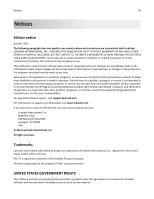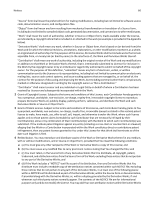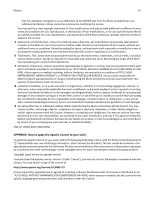Lexmark X792 Lexmark Document Producer - Page 63
Lexmark Document Distributor, Lexmark Solutions Application
 |
View all Lexmark X792 manuals
Add to My Manuals
Save this manual to your list of manuals |
Page 63 highlights
Index 63 installing load balancer with clustering 25 installing load balancer without clustering 23 installing servers 28 J jobs customizing columns 43 viewing 42 L LDAP server authentication enabling for LMC 38 LDD components uninstalling 47 LDD elements viewing information summaries 42 LDD system rebooting 45 Lexmark Document Distributor system administration 7 system components 6 system requirements 11 system sizing guidelines 21 Lexmark Management Console overview 7 Lexmark Management Console (LMC) accessing 37 Lexmark Solutions Application Server restarting 46 license re‑hosting 53 licenses troubleshooting 57 licensing activating LDD licenses 15 adding a software client license to an existing server 51 adding an e‑forms virtual printer license to an existing server 51 adding an MFP license to an existing server 51 downloading existing licenses 49 finding the host ID 15, 48 upgrading the license of an existing server 49 viewing existing licenses 49 LMC LDAP server authentication 38 troubleshooting 55, 56 LMC does not finish loading 56 LMC responds very slowly 55 load balancer installing with clustering 25 installing without clustering 23 logs customizing columns 43 installation 54 viewing 42 viewing server log 54 M MFP license adding to an existing server 51 minimum system requirements 11 sizing guidelines 21 moving printers to a new system 53 moving the load balancer 53 multifunction printers supported by LDD 7 N networking ports used by LDD system 13 O OM Plus providing load balancing and failover for forms merge jobs 34 one or more servers cannot be set offline 57 one or more servers cannot be set online 56 Oracle database using 23 order of installation for enterprise systems 21 overriding activation conditions 35 overview 5 P password, administrator changing 38 ports used by LDD system 13 ports used by LDD system 13 printer pooling providing failover for forms merge jobs 33 printers supported 7 privileges setting 39 providing failover for forms merge jobs 33 providing load balancing and failover for forms merge jobs using OM Plus 34 R rebooting the LDD system 45 recommended system requirements 11 removing formsets 30 removing non‑communicating servers 44 restarting the Lexmark Solutions Application Server 46 re‑hosting licenses 53 S sending test jobs 34 server log viewing 54 server log contains Quartz errors 57 servers adding after initial installation 44 installing 28 removing non‑communicating servers 44 setting online or offline 44 troubleshooting 57 upgrading licenses 49 viewing and changing status 44 servers cannot be set offline 57 servers cannot be set online 56 services configuring connection to an SMTP server 48 setting server status 44 single‑function printers supported by LDD 7 SMTP server configuring connection to 48 software client license adding to an existing server 51 solutions viewing forms 43