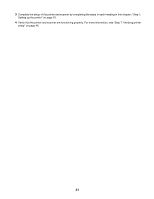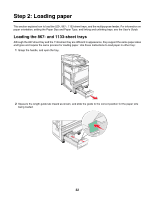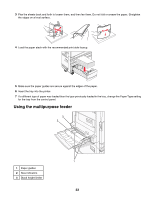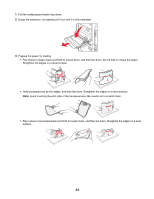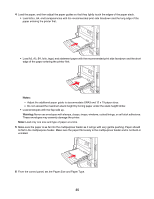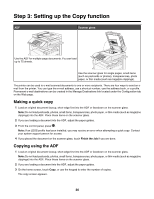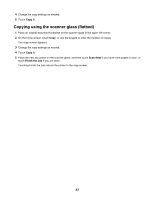Lexmark X940e Setup Guide - Page 32
Step 2: Loading paper, Loading the 867- and 1133-sheet trays
 |
View all Lexmark X940e manuals
Add to My Manuals
Save this manual to your list of manuals |
Page 32 highlights
Step 2: Loading paper This section explains how to load the 520-, 867-, 1133-sheet trays, and the multipurpose feeder. For information on paper orientation, setting the Paper Size and Paper Type, and linking and unlinking trays, see the User's Guide. Loading the 867- and 1133-sheet trays Although the 867-sheet tray and the 1133-sheet tray are different in appearance, they support the same paper sizes and types and require the same process for loading paper. Use these instructions to load paper in either tray: 1 Grasp the handle, and open the tray. 2 Squeeze the length guide tab inward as shown, and slide the guide to the correct position for the paper size being loaded. 32
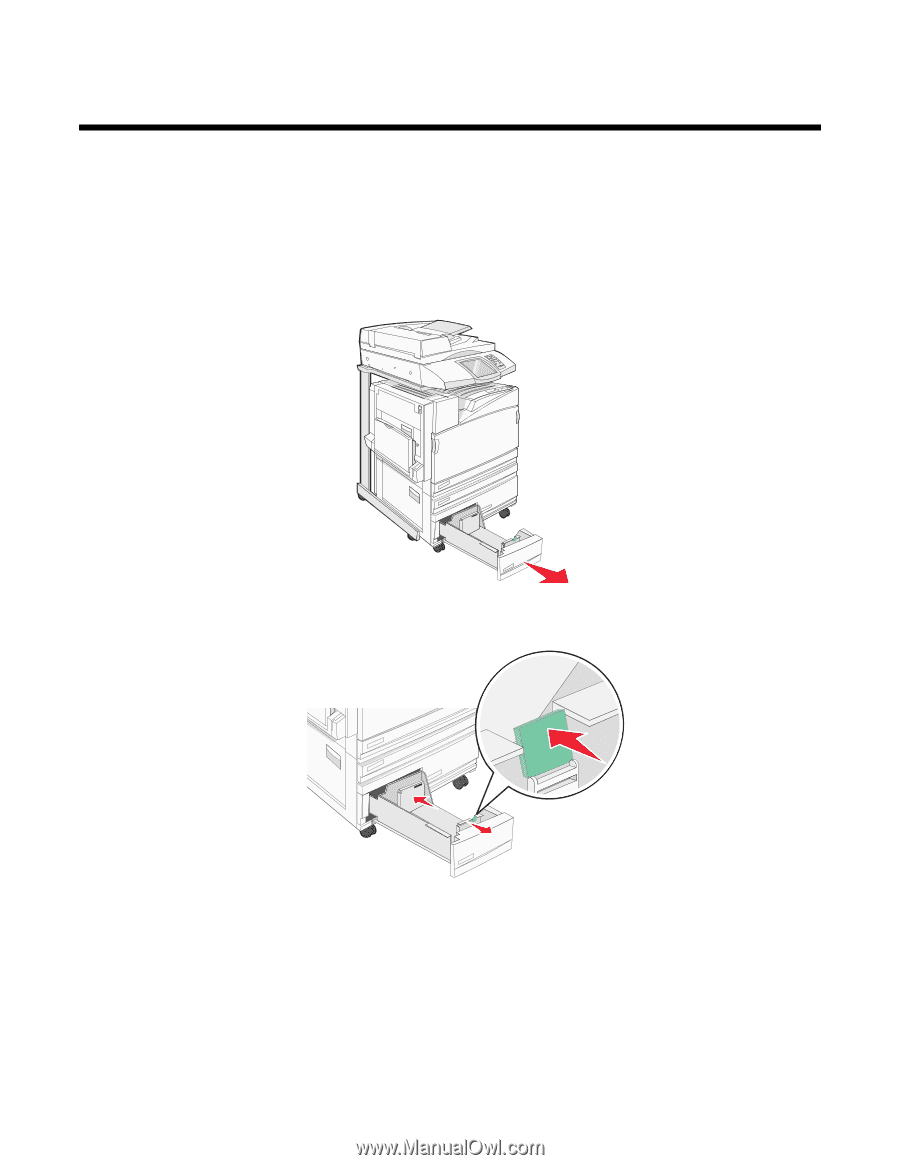
Step 2: Loading paper
This section explains how to load the 520-, 867-, 1133-sheet trays, and the multipurpose feeder. For information on
paper orientation, setting the Paper Size and Paper Type, and linking and unlinking trays, see the
User's Guide
.
Loading the 867- and 1133-sheet trays
Although the 867-sheet tray and the 1133-sheet tray are different in appearance, they support the same paper sizes
and types and require the same process for loading paper. Use these instructions to load paper in either tray:
1
Grasp the handle, and open the tray.
2
Squeeze the length guide tab inward as shown, and slide the guide to the correct position for the paper size
being loaded.
32