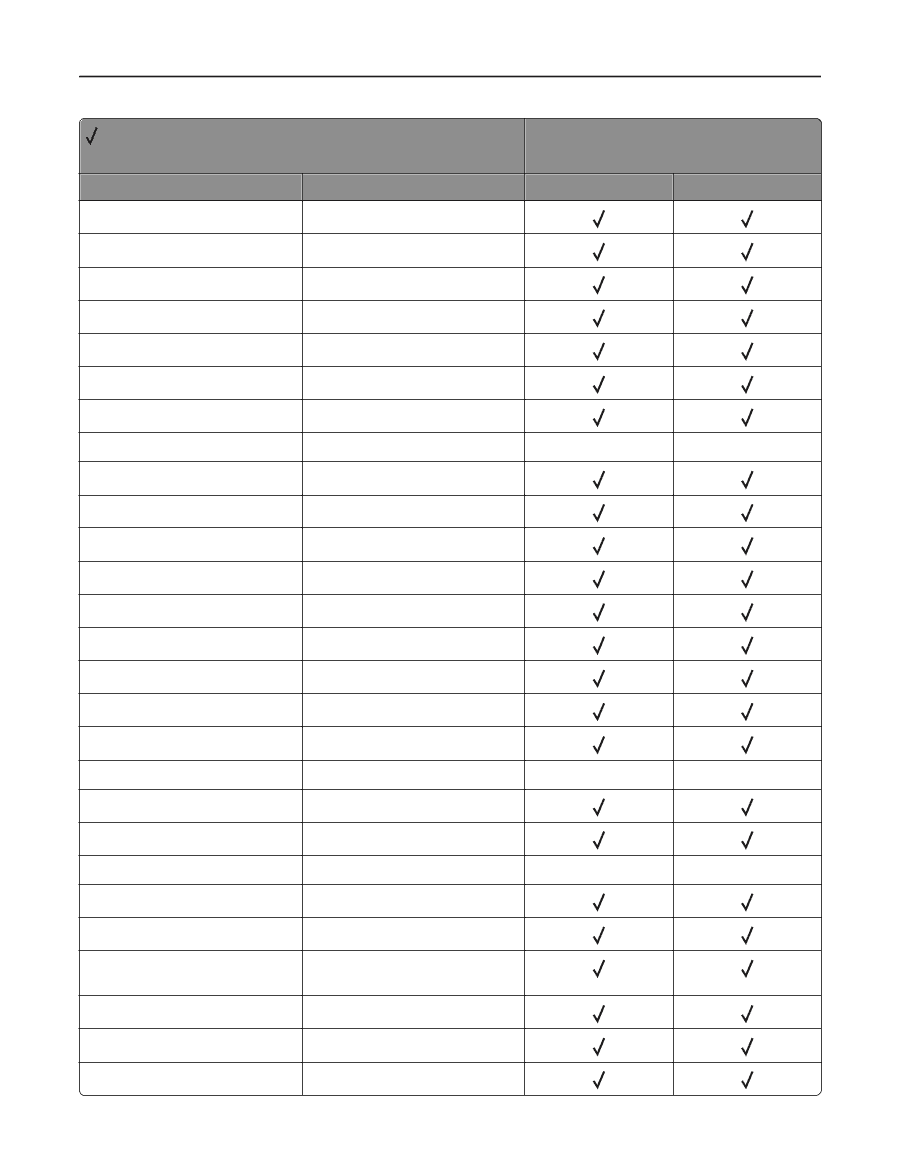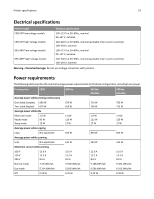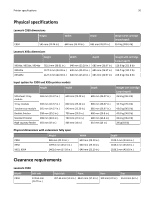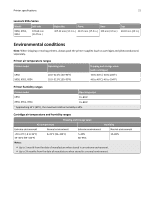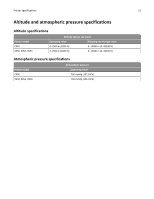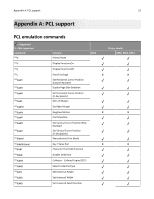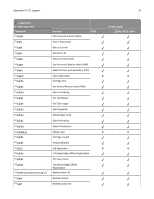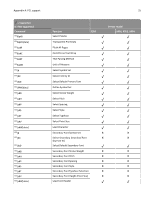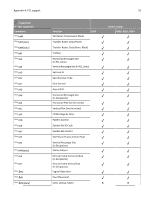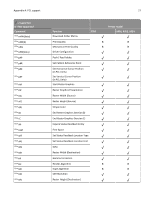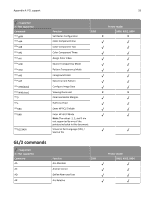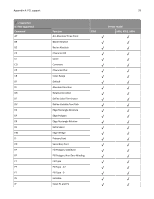Lexmark X954 Technical Reference - Page 24
Supported, X = Not supported, Printer model, Command, Function, X950, Appendix A: PCL support
 |
View all Lexmark X954 manuals
Add to My Manuals
Save this manual to your list of manuals |
Page 24 highlights
Appendix A: PCL support 24 = Supported X = Not supported Command ESC&f#W ESC&f#S ESC&f#X ESC&f#Y ESC&k#G ESC&k#H ESC&k#S ESC&k#W ESC&l#A ESC&l#C ESC&l#D ESC&l#E ESC&l#F ESC&l#G ESC&l#H ESC&l#L ESC&l#O ESC&l#M(b) ESC&l#P ESC&l#S ESC&l1T ESC&l#U ESC&l#X ESC&l#Z ESC&n#W [operation] [string id] ESC&p#C ESC&p#I Function Set Universal Custom Name C950 Push / Pop Cursor Macro Control Set Macro ID Set Line Termination Set Horizontal Motion Index (HMI) Select Primary and Secondary Pitch Text Scale Mode Set Page Size Set Vertical Motion Index (VMI) Set Line Spacing Set Top Margin Set Text Length Set Output Bin Select Paper Feed Skip Perforation Select Orientation Media Type Set Page Length Simplex/Duplex Job Separation Left (Long-Edge) Offset Registration Set Copy Count Top (Short-Edge) Offset Registration Alphanumeric ID Palette Control Palette Control ID Printer model X950, X952, X954 X X X X X X