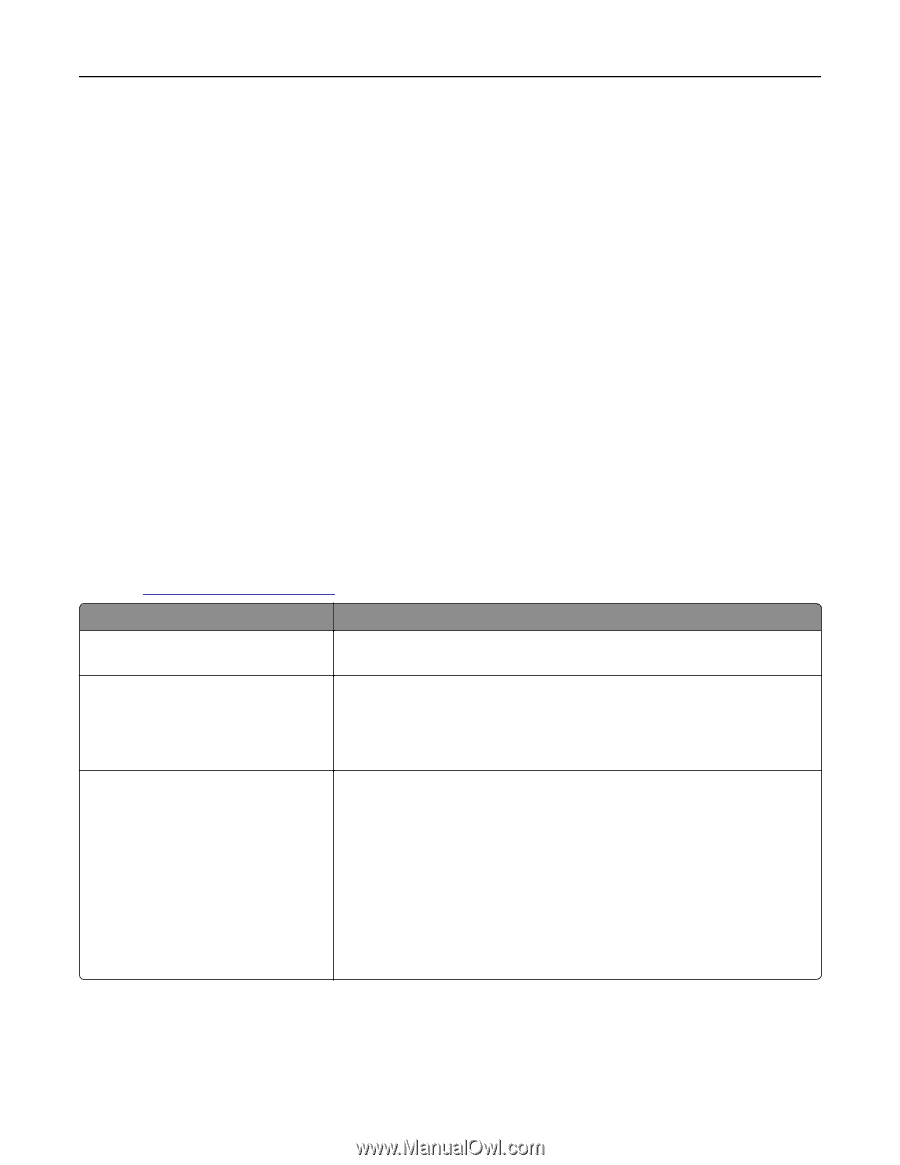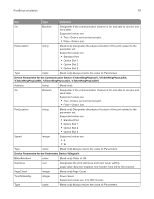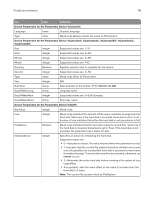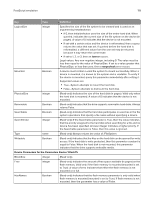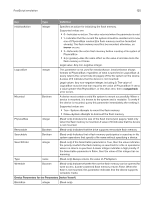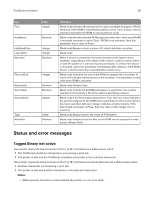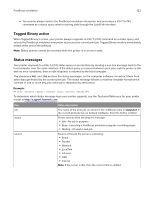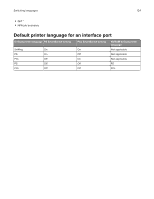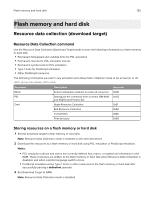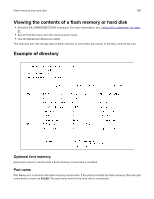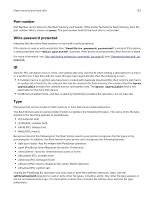Lexmark XC2235 Printer Languages and Interfaces Technical Reference - Page 122
Tagged Binary active, Status messages
 |
View all Lexmark XC2235 manuals
Add to My Manuals
Save this manual to your list of manuals |
Page 122 highlights
PostScript emulation 122 - Your printer always selects the PostScript emulation interpreter, and processes a Ctrl+T (x'14') command as a status query when receiving data through the LocalTalk interface. Tagged Binary active When Tagged Binary is active, your printer always responds to Ctrl+T (x'14') command as a status query and selects the PostScript emulation interpreter to process the current print job. Tagged Binary mode is immediately exited at the end of the print job. Note: Status queries cannot be received while the printer is in an error state. Status messages Your printer responds to a Ctrl+T (x'14') status query on an interface by sending a one‑line message back to the host computer over the same interface. If the status query is received between print jobs and the printer is idle with no error conditions, then an idle response is returned to the host computer. The characters %%[ and ]%% enclose the status messages, so the computer software can extract them from other data generated by the current print job. The status message follows a machine‑readable format which consists of one or more key plus value pairs separated by semicolons. Example: %%[job: Project report; status: busy; source: serial]%% To determine which status message keys your printer supports, see the Technical Reference for your printer model at http://support.lexmark.com. Key job status source Value description The name of the print job, as stored in the JobName entry in statusdict. If the current print job has no defined JobName, then this field is omitted. Printer activity while sending the message: • Idle-No job in progress • Busy-Executing a PostScript emulation program or printing pages • Waiting-I/O wait in mid‑job Source of the job the server is executing: • Serial • Parallel • Network • LocalTalk • Infrared • USB • Internal Note: If the server is idle, then the source field is omitted.