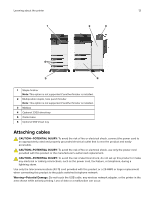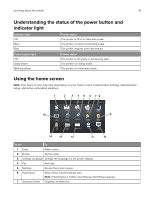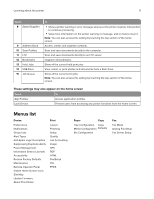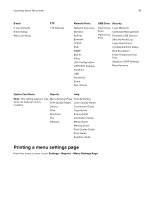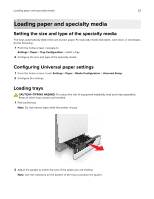Lexmark XC8155 User Guide - Page 18
Printing a menu settings Settings, Reports, Menu Settings
 |
View all Lexmark XC8155 manuals
Add to My Manuals
Save this manual to your list of manuals |
Page 18 highlights
Learning about the printer 18 E‑mail E‑mail Defaults E‑mail Setup Web Link Setup FTP FTP Defaults Network/Ports USB Drive Security Network Overview Wireless AirPrint Ethernet TCP/IP IPv6 SNMP 802.1x IPSec LPD Configuration HTTP/FTP Settings ThinPrint USB Parallel [x] Serial Wi‑Fi Direct Flash Drive Login Methods Scan Certificate Management Flash Drive Schedule USB Devices Print Security Audit Log Login Restrictions Confidential Print Setup Disk Encryption Erase Temporary Data Files Solutions LDAP Settings Miscellaneous Option Card Menu Reports Help Note: This setting appears only Menu Settings Page Print All Guides when an optional card is installed. Print Quality Pages Color Quality Guide Device Connection Guide Print Copy Guide Shortcuts E‑mail Guide Fax Information Guide Network Media Guide Moving Guide Print Quality Guide Scan Guide Supplies Guide Printing a menu settings page From the home screen, touch Settings > Reports > Menu Settings Page.