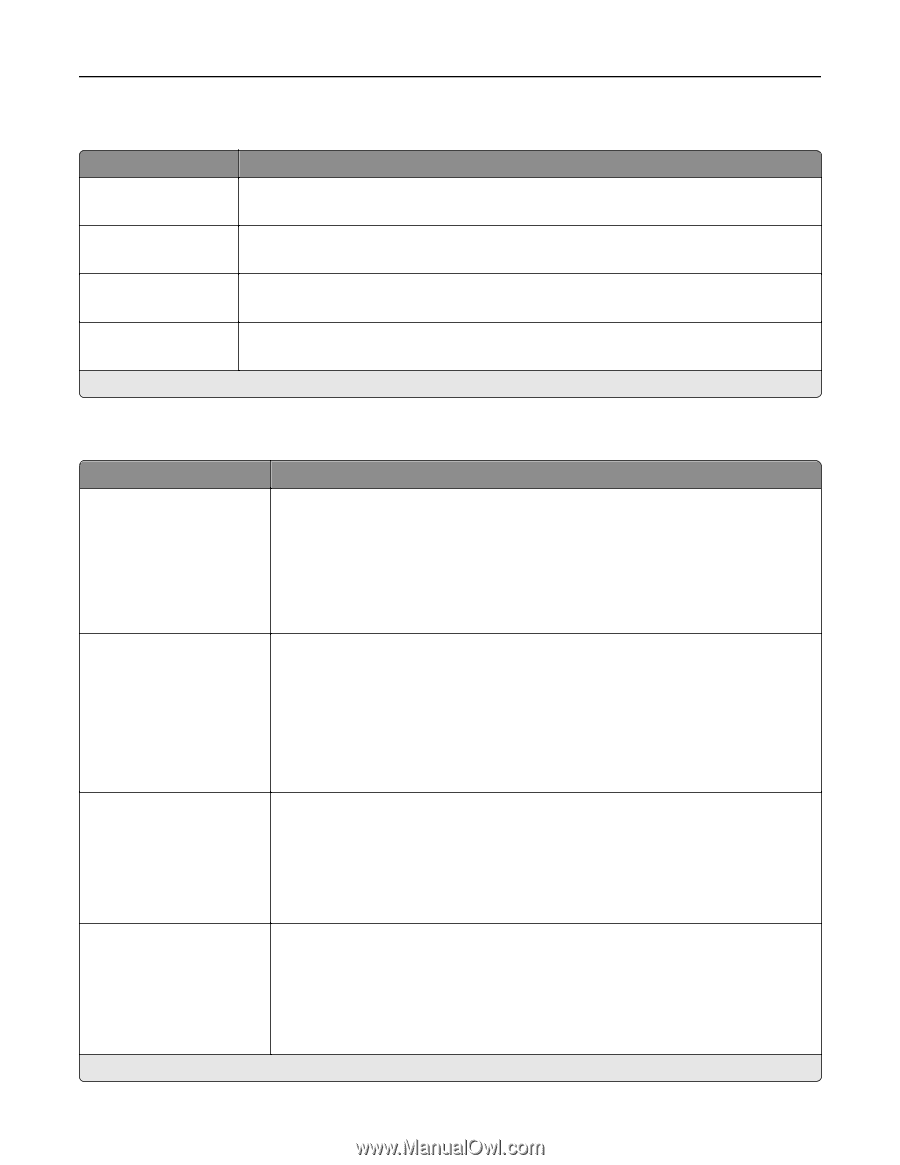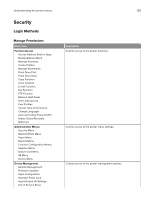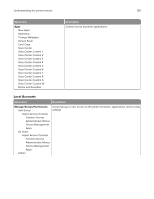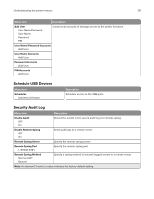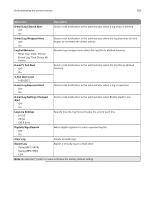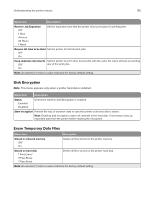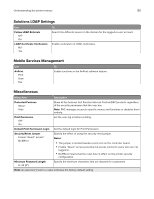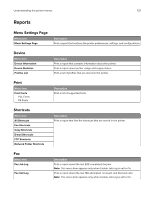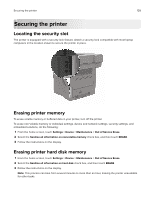Lexmark XM1246 Users Guide PDF - Page 134
Login Restrictions, Confidential Print Setup, Confidential Job Expiration
 |
View all Lexmark XM1246 manuals
Add to My Manuals
Save this manual to your list of manuals |
Page 134 highlights
Understanding the printer menus 134 Login Restrictions Menu item Description Login failures 1-10 (3*) Specify the number of failed login attempts before the user gets locked out. Failure time frame Specify the time frame between failed login attempts before the user gets locked out. 1-60 minutes (5*) Lockout time Specify the lockout duration. 1-60 minutes (5*) Web Login Timeout Specify the delay for a remote login before the user is logged off automatically. 1-120 minutes (10*) Note: An asterisk (*) next to a value indicates the factory default setting. Confidential Print Setup Menu item Description Max Invalid PIN 2-10 Set the number of times an invalid PIN can be entered. Notes: • A value of zero turns off this setting. • When the limit is reached, the print jobs for that user name and PIN are deleted. • This menu item appears only when a hard disk is installed. Confidential Job Expiration Set the expiration time for confidential print jobs. Off* 1 Hour 4 Hours 24 Hours 1 Week Notes: • If this menu item is changed while confidential print jobs reside in the printer memory or hard disk, then the expiration time for those print jobs does not change to the new default value. • If the printer is turned off, then all confidential jobs held in the printer memory are deleted. Repeat Job Expiration Off* 1 Hour 4 Hours 24 Hours 1 Week Set the expiration time for a print job that you want to repeat. Verify Job Expiration Off* 1 Hour 4 Hours 24 Hours 1 Week Set the expiration time that the printer prints a copy for the user to examine its quality, before printing the remaining copies. Note: An asterisk (*) next to a value indicates the factory default setting.