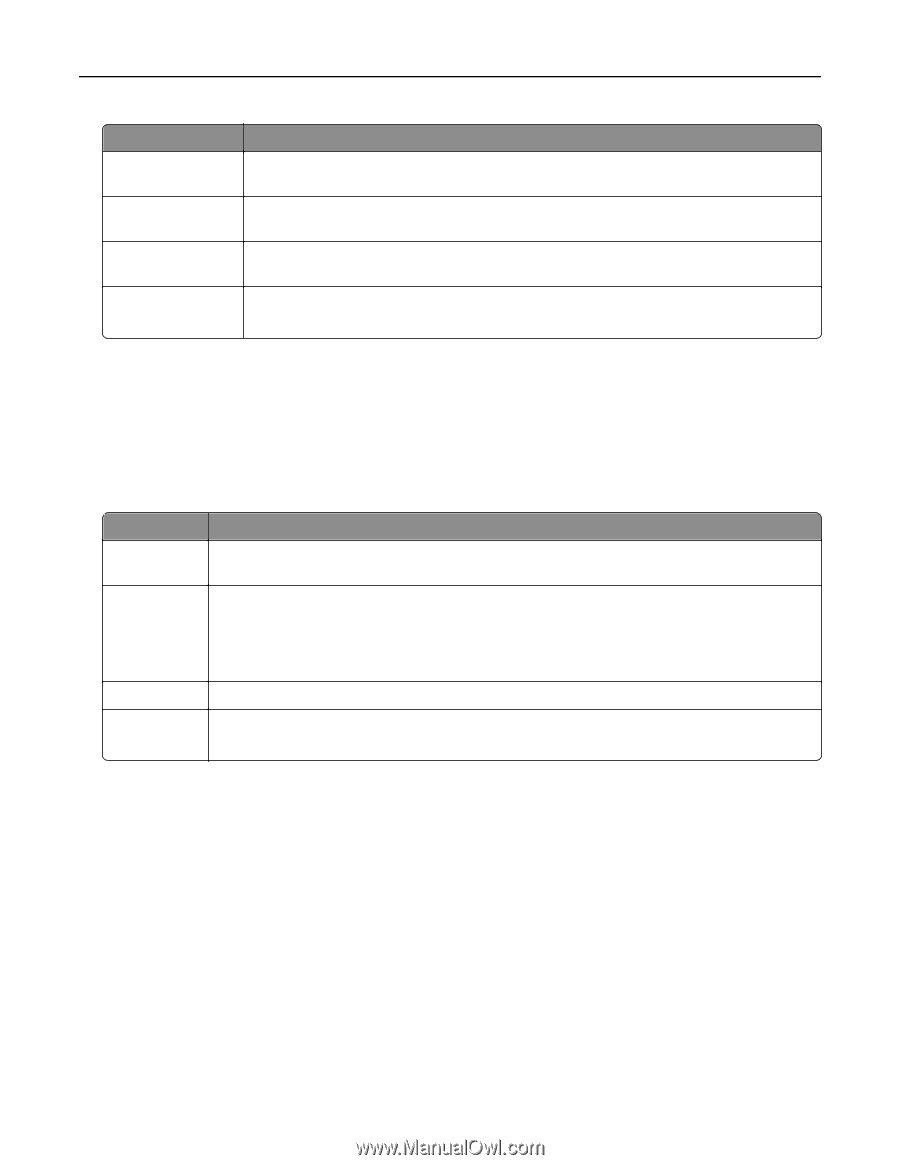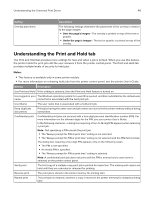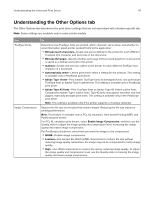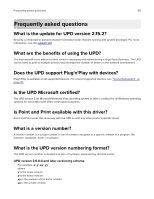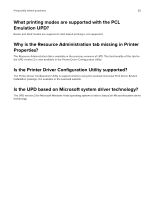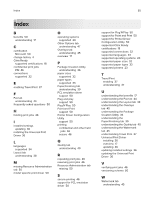Lexmark XS950 Universal Print Driver Version 3.0 White Paper - Page 51
specific print drivers still available?, When must I use a model
 |
View all Lexmark XS950 manuals
Add to My Manuals
Save this manual to your list of manuals |
Page 51 highlights
Frequently asked questions 51 Part Major version Minor version Revision of the minor version Private version Description The primary level of the UPD release. It increments when there are major functional and architectural updates. The secondary level of the UPD release. It increments when there are minor functional updates. The tertiary level of the UPD release. It increments when there are changes made on the minor functional updates. The level of the UPD release for specific customers. Note: If the version value is 0, then the UPD is released to the general public. UPD version 2.x.5.0 and older versioning schema For example, y.x.xy.yy where: y is the major version. x is the data stream. xy is the minor version. yy is the private version. Part Description Major version The primary level of the UPD release. It increments when there are major functional and architectural updates. Data stream The data stream value. It varies depending on the following emulations: • PCL = 1 • PostScript = 2 • PCL XL = 3 Minor version The secondary level of the UPD release. It increments when there are minor functional updates. Private version The level of the UPD release for specific customers. Note: If the version value is 0, then the UPD is released to the general public. Where can I find the version number of the print driver? The version number is in the About tab of the Printer Properties dialog box. Are model‑specific print drivers still available? Yes, while the UPD supports multiple printers and is equivalent to a model-specific print driver. When must I use a model‑specific print driver instead of the UPD? If your printer is not in the list of supported printers, then use a model‑specific print driver.