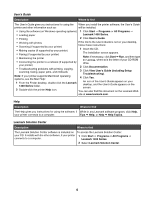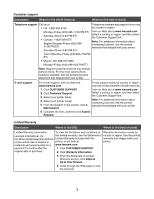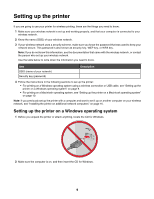Wireless troubleshooting
...................................................................................................................
36
Printing a network setup page
....................................................................................................................
36
WiFi Indicator is not lit
................................................................................................................................
36
Network printer does not show up in the printer selection list during installation
.......................................
37
Check your security keys
............................................................................................................................
38
Wireless Setup Utility cannot communicate with the printer during installation (Windows users
only)
.......................................................................................................................................................
38
Wi-Fi indicator light is orange
.....................................................................................................................
39
Wi-Fi indicator light is blinking orange during installation
...........................................................................
39
Wireless network printer does not print
......................................................................................................
42
Wireless printer is no longer working
..........................................................................................................
44
Changing wireless settings after installation
...............................................................................................
49
Finding your MAC address
................................................................................................................
50
Resetting an internal wireless print server to factory default
.............................................................
50
Uninstalling and reinstalling the software
..........................................................................................
50
Advanced wireless setup
............................................................................................
52
Adding a printer to an existing ad hoc wireless network
...................................................................
52
Creating an ad hoc wireless network
.................................................................................................
53
Notices
..........................................................................................................................
56
Edition notice
.....................................................................................................................................
56
Networking glossary
....................................................................................................
58
4