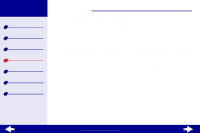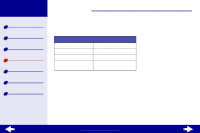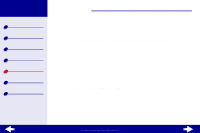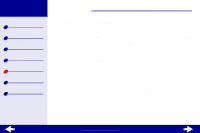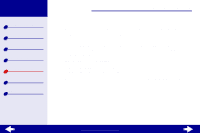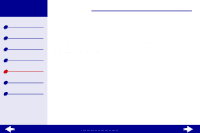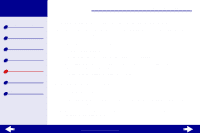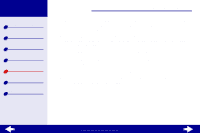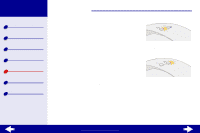Lexmark Z35 Color Jetprinter Online User's Guide for Linux - Page 55
Restarting the printer daemon
 |
View all Lexmark Z35 Color Jetprinter manuals
Add to My Manuals
Save this manual to your list of manuals |
Page 55 highlights
Lexmark Z25 Lexmark Z35 Printer overview Basic printing Printing ideas Maintenance Troubleshooting Notices Index Troubleshooting 55 Restarting the printer daemon Make sure lpd daemon is running. As root, type: /etc/rc.d/init/lpd status If lpd daemon is not running, as root, type the following at a command line to start the lpd daemon: /usr/sbin/lpc restart all or /etc/rc.d/init.d/lpd stop /etc/rc.d/init.d/lpd start www.lexmark.com
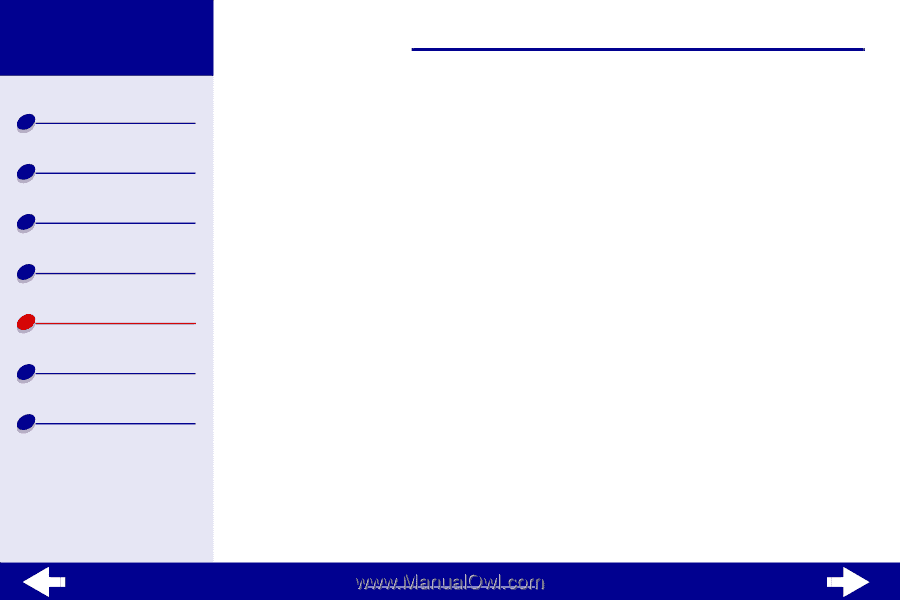
www.lexmark.com
55
Troubleshooting
Lexmark Z25
Lexmark Z35
Printer overview
Basic printing
Printing ideas
Maintenance
Troubleshooting
Notices
Index
Restarting the printer daemon
Make sure lpd daemon is running. As root, type:
/etc/rc.d/init/lpd status
If lpd daemon is not running, as root, type the following at a command line to start the lpd
daemon:
/usr/sbin/lpc restart all
or
/etc/rc.d/init.d/lpd stop
/etc/rc.d/init.d/lpd start