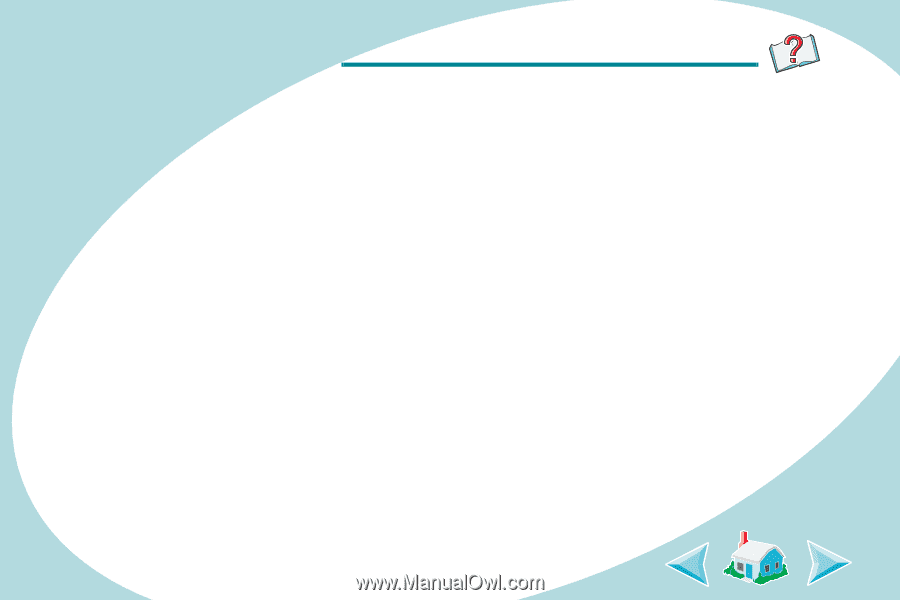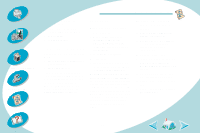Lexmark Z42 Color Jetprinter User's Guide for Macintosh (3 MB) - Page 64
Quick Print 51
 |
View all Lexmark Z42 Color Jetprinter manuals
Add to My Manuals
Save this manual to your list of manuals |
Page 64 highlights
A B C D E F G H I J K L M N O P Q R S T U V W X Y Z Index installing 32 preserving 43 removing 33 replacing 32 print nozzles cleaning 39 wiping 42 print quality improving 36 troubleshooting 51 print settings introduction 12 printer software introduction 11 printing booklets 19 documents 18 envelopes 15 from an application 18 handouts 23 last page first 25 Macintosh computer locks up 58 on both sides of the pa- per 26 pages per sheet 23 specialty papers 15 printing on both sides of the paper loading paper 26 printing options customizing 11 printing problems error messages 57 poor quality 51 specialty papers 56 Q Quick Print 51 R release tab locating 5 using 5 replacing print cartridges 32 returning to defaults 18 reverse order printing 25 loading paper 25 S safety information 60 saving settings 17 settings recommended 15 two-sided printing 27 sheet feeder locating 4 using 4 software applications Control Panel 30 installing 59 uninstalling 60 specialty papers loading 6 settings 15 64